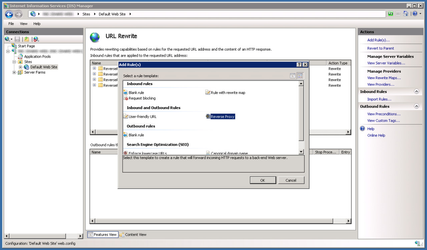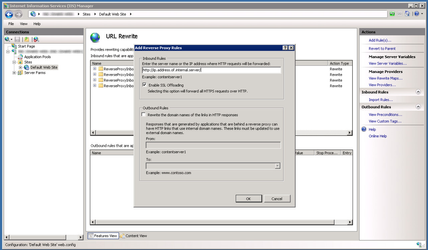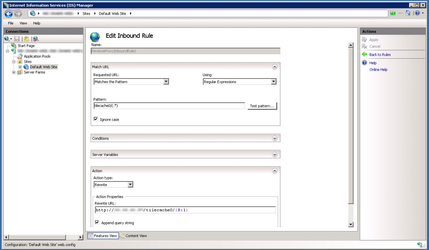...
For this example we'll presume there are four virtual directories set up in IIS on the internal server. All of these point to the tilecache root folder and are named tilecache0, tilecache1, tilecache2 and tilecache3.
IIS Configuration on the DMZ server
...
- Run IIS
- Select the Default Web Site
- Select URL rewrite
- Select Add Rule
- Select Reverse Proxy
- When prompted enter the IP address of the internal server in the dialog and click OK.
- The URL Rewrite rule should appear in the rules list. Select it and edit.
- Edit the pattern so that it reads tilecache0/(.*) and the action URL reads http://x.x.x.x/tilecache0/{R:1}. Click ok and apply.
- Repeat this process for the three other rules using tilecache1, tilecache2 and tilecache3.
...