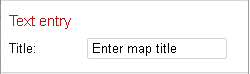...
- The
ishare-edit-inlineclass must be added to the element. Content must contain
##name.default content##wherenamewill be used to label the text input field in the Print Options dialog (with the first letter capitalised) anddefault contentis the text that will be used without user intervention. The ## characters are required.
E.g. in the default A4 Template we haveCode Block language xml <span id="title" class="ishare-edit-inline">##title.Enter map title##</span>
which shows as this under the Print Options:
which the user may then change to whatever they want except, as the only form element used for text entry is the single-line <input>element, no line-breaks can be added to the text.
...
This will be altered on loading to:
| Code Block | ||
|---|---|---|
| ||
<span class="ishare-edit-inline">INSERT RECIPIENT</span> |
...
This will be altered on loading to:
| Code Block | ||
|---|---|---|
| ||
This document was produced for <span class="ishare-edit-inline">INSERT RECIPIENT</span>, please do not copy without permission. |
...