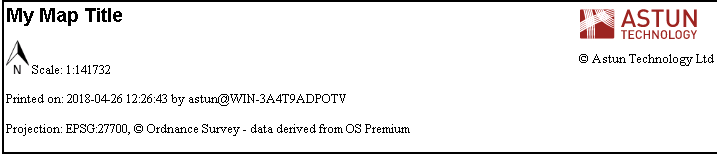Status colour Yellow title 5.8.0+
...
Any custom images that you wish to use in your Print Templates should reside in the WebApps\WebService\custom\print\templates\images folder and custom css in the WebApps\WebService\custom\print\templates\css folder.
| Note |
|---|
| Any images or logos that you add to your template must currently be in .PNG or .SVG format. If the image displays in print preview but not in the pdf output, please verify the file type in a graphics program (don't rely on the file extension). |
| Tip |
|---|
If iShare GIS finds any Print Templates in the custom folder then it will ignore any in the base folder so, if you want to use any of those supplied by Astun, you need to copy the ones you want into the custom folder. |
| Info |
|---|
The quickest way to create your own HiDPI Print Templates is to use the QGIS Print Composer to create the Template and then use the iShare GIS Print Template Export plugin. |
Below we have the A4-portrait.html which is a Portrait template for printing to A4 size.
| Code Block | ||||||
|---|---|---|---|---|---|---|
| ||||||
<!doctype html>
<html>
<head>
<meta http-equiv="x-ua-compatible" content="IE=Edge"/>
<title>iShare Print To Scale</title>
<link type="text/css" rel="stylesheet" href="css/astun-common.css" />
<link type="text/css" rel="stylesheet" href="css/astun-portrait.css" />
<style type="text/css">
@page
{
size: A4 portrait 210mm 297mm;
margin: 0;
}
body
{
width: 190mm;
height: 277mm;
margin: 10mm 10mm 10mm 10mm;
}
#map
{
height: 240mm;
}
</style>
<link type="text/css" rel="stylesheet" href="css/astun-portrait.css" />
</head>
<body>
<div class="wrapper">
<div id="header"></div>
<div id="map">##map##
<div id="legend">##legend##</div>
</div>
<div id="footer">
<div class="fWrapper">
<div id="info">
<span id="title" class="ishare-edit-inline">##title.Enter map title##</span>
<p id="scale"><img src="images/NorthArrow.png" id="north" />Scale: <span class="ishare-scale">##scale.0##</span></p>
<p class="printinfo">Printed on: <span class="ishare-timestamp">##timestamp.1970-01-01##</span> by <span class="ishare-user">##user.user@domain##</span></p>
</div><!-- info -->
<div id="organization">
<img alt="Astun Technology logo" src="images/print-logo.svg" id="logo" />
<div id="copyright">© Astun Technology Ltd</div>
</div><!-- atCompany-->
</div><!-- fWrapper -->
</div><!-- footer -->
</div><!-- wrapper -->
</body>
</html> |
...
The page size is controlled by the @page entry. You may create whatever page size you like . The but the following is a list of the standard paper sizes A1 - A5. The body width & height entries should be less than the page size; by approximately 20mm.
| Note | ||
|---|---|---|
| ||
If you wish to print using an A1 Print Template, then you will need to add / edit the MAXSIZE parameter in the MapServer MAP Object, in each MyMaps Map Source (.MAP) file that you wish to print to A1 from. This needs to be set to 16384 for printing to A1 successfully. |
Example Page Sizes
Page Size | Portrait Size | Landscape Size |
|---|---|---|
| A1 | size: 594mm x 841mm; | size: 841mm 594mm 420mm; |
| A2 | size: 420mm 420mm 594mm; | size: 594mm 594mm 420mm; |
| A3 | size: 297mm x 420mm; | size: 420mm 420mm 297mm; |
| A4 | size: 210mm 210mm 297mm; | size: 297mm 297mm 210mm; |
| A5 | size: 148mm x 210mm;2 | size: 10mm 210mm 148mm; |
Generic User-Editable Elements
...
| ID | Value | Notes |
|---|---|---|
| map | Map | Required for template to load |
| legend | Legend (when enabled in options) |
| Excerpt | ||||||||||||||||||||||||
|---|---|---|---|---|---|---|---|---|---|---|---|---|---|---|---|---|---|---|---|---|---|---|---|---|
The following is a list of the Classes that may be used in your HiDPI Print Template.
|
Example
In the above screenshot we have added Projection and Base Map Copyright to the basic A4 Template. To add any Predefined Dynamic elements to your map just extract the details from the following examples:
...