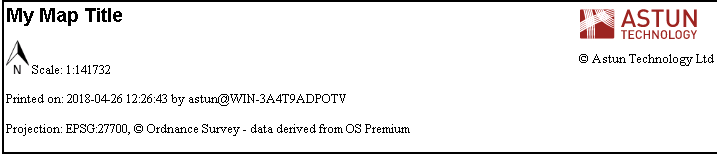Status colour Yellow title 5.8.0+
...
Any custom images that you wish to use in your Print Templates should reside in the WebApps\WebService\custom\print\templates\images folder and custom css in the WebApps\WebService\custom\print\templates\css folder.
| Note |
|---|
| Any images or logos that you add to your template must currently be in .PNG or .SVG format. If the image displays in print preview but not in the pdf output, please verify the file type in a graphics program (don't rely on the file extension). |
| Tip |
|---|
If iShare GIS finds any Print Templates in the custom folder then it will ignore any in the base folder so, if you want to use any of those supplied by Astun, you need to copy the ones you want into the custom folder. |
| Info |
|---|
The quickest way to create your own HiDPI Print Templates is to use the QGIS Print Composer to create the Template and then use the iShare GIS Print Template Export plugin. |
Below we have the A4-portrait.html which is a Portrait template for printing to A4 size.
...
| ID | Value | Notes |
|---|---|---|
| map | Map | Required for template to load |
| legend | Legend (when enabled in options) |
| Excerpt | ||||||||||||||||||||||||
|---|---|---|---|---|---|---|---|---|---|---|---|---|---|---|---|---|---|---|---|---|---|---|---|---|
The following is a list of the Classes that may be used in your HiDPI Print Template.
|
Example
In the above screenshot we have added Projection and Base Map Copyright to the basic A4 Template. To add any Predefined Dynamic elements to your map just extract the details from the following examples:
...