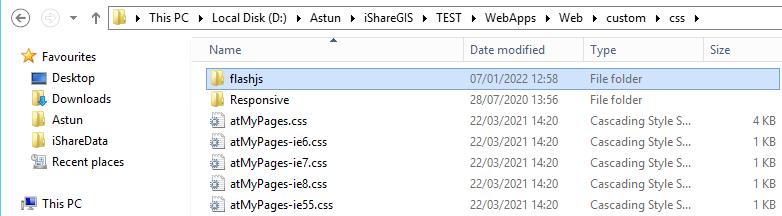...
- Download the Flash.js library folder from here https://betaweb.github.io/flashjs/ and click the download button as depicted in the image below:
The downloaded folder will have the name flashjs-master - Unzip the folder, rename it as flashjs for easier integration and save it to D:\Astun\iShareGIS\TEST\WebApps\Web\custom\js and to D:\Astun\iShareGIS\TEST\WebApps\Web\custom\css as shown below:
- Make a copy of your iShareGIS.aspx page (in case you need to roll back to the original version).
- Open your iShareGIS.aspx in a text editor such as Notepad++ (usually found D:\Astun\iShareGIS\TEST\WebApps\Web\iShareGIS.aspx replacing TEST with LIVE where applicable).
Load the CSS file of the Flash library inside the <head> section of the iShareGIS.aspx by adding the following line, as shown in the following screen shot.
Paste code macro <link rel="stylesheet" href="custom/css/flashjs/dist/flash.css" type="text/css">
Inside the <style> element of the HTML code add one more CSS property as shown in the following screen shot:
Paste code macro .ishare-map-max > body > .not-ishare-map { display: block !important; }Load the JS file of the Flash library inside the <head> section of the iShareGIS.aspx by adding the following line
Paste code macro <script src="custom/js/flashjs/dist/flash.min.js"></script>
- Find the section where the page is loaded e.g.
...