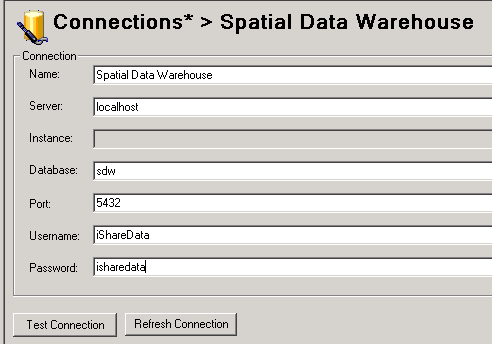- Expand the Workflow node and right click on Connections and select New Connection.
- Create a Workflow Postgres Connection to the SDW.
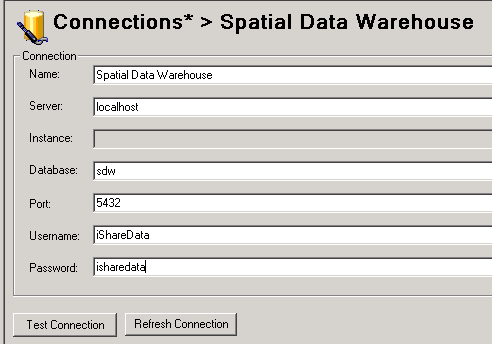
Before connecting to studio it is important that an admin user is created for studio called iShareData. If this user does not already exist see Creating an Admin User on how to do this.
Studio will be used for most of the tasks associated with the SDW. Within Studio you need to create a Workflow Connection that points to the SDW.