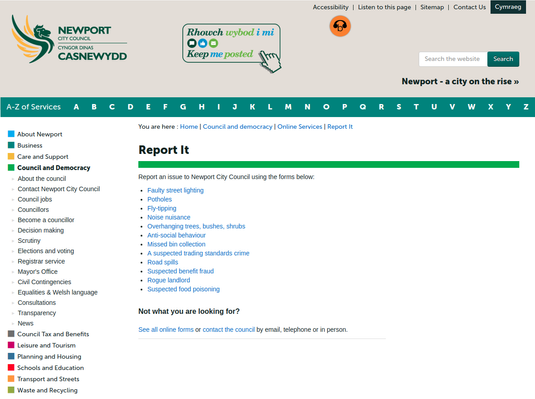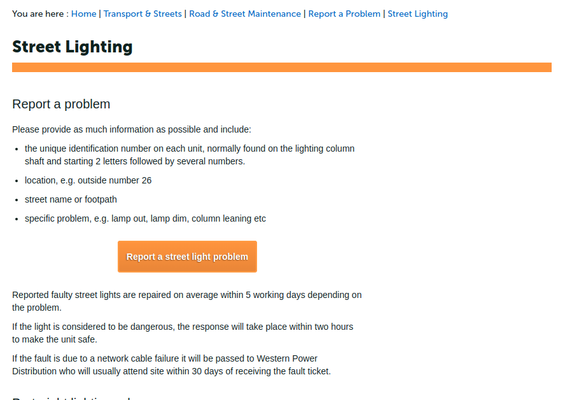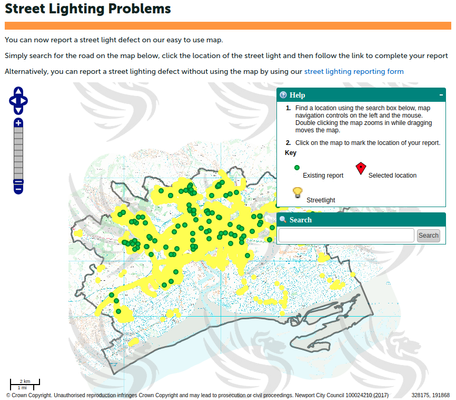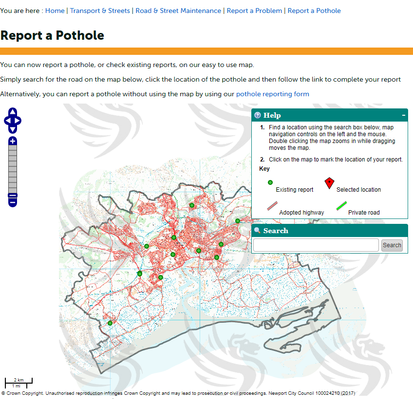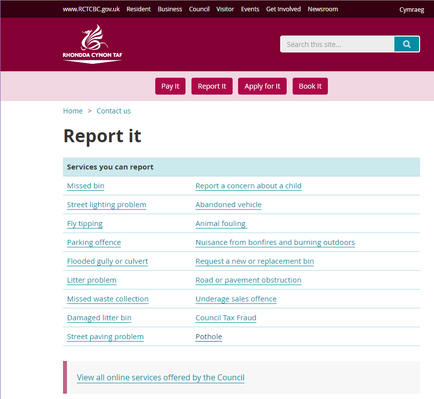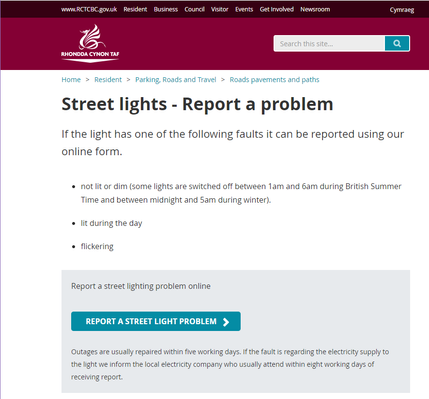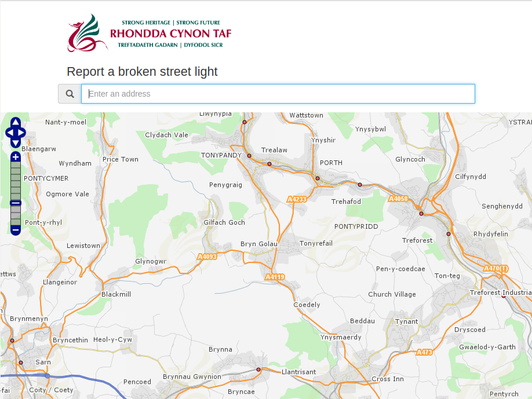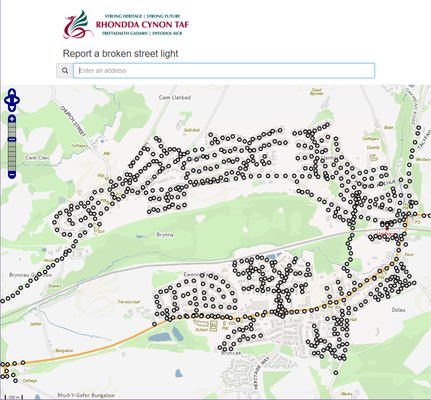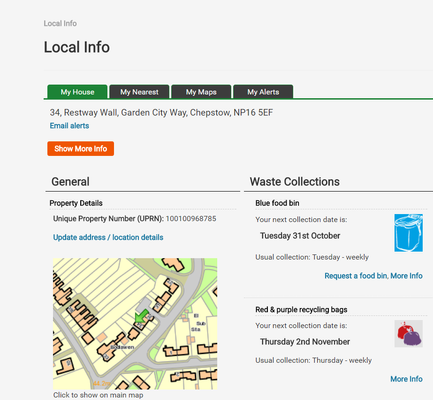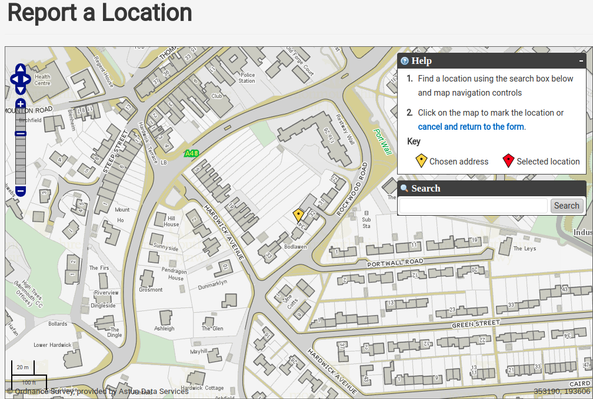Logger Integration Examples
Our customers integrate with Logger for a variety of reasons and the following are some examples.
Newport
Newport are using Logger for people to report Faulty Street Lighting and Potholes.
Report Faulty Street Lighting
Clicking on the Street Lighting link displays the following page.
Clicking on the Report a street light problem displays a map of the Newport area with a Search box where you can enter an address. The map will then zoom in to your chosen location displaying the street lights and any existing reports. You can then click on the map at the exact location of the faulty street light.
Report a Pothole
Clicking on the Report a pothole results in a similar map only this time showing the Highway information.
Rhonnda
Rhonnda are also using Logger for people to report Faulty Street Lighting.
Report Faulty Street Lighting
Clicking on the Street lighting problem link takes you to the following page.
Clicking the Report a Street Light Problem then displays a map of the Rhondda, Now you can either enter an address to search for or use the Zoom In and panning tools.
Once you are zoomed in far enough the street lights will be displayed on the map.
All you need to do then is to click on a light and a new dialog will be displayed for you to report the problem.
Monmouthshire
Monmouthshire are using Logger for people to update their Address / Location details.
Report on a Location
Clicking on the Update address / location details will display the following form.
Clicking on the Click Here to Select the Location button under the map results in the following.
The current location will be displayed as a yellow pin. You can now click on a different position on the map and a red pin will be displayed and then you can choosed to Report on this Location,