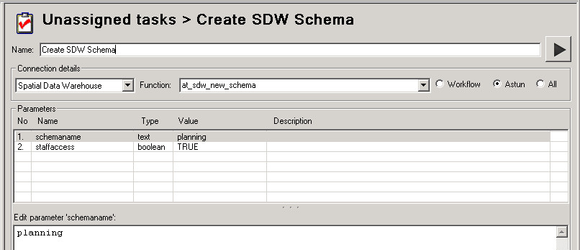Creating a Schema V1.5
- Open Studio
- Expand the Jobs node, right click on Unassigned tasks and select New Task.
- Create a Workflow Stored Procedure Task and give it a Name e.g. Create SDW Schema
- Select the Spatial Data WarehouseConnection, Click on the Astun radio button and select the Function at_sdw_new_schema.
- Select the schemaname parameter and enter the name of your schema in the Edit parameter box. Then select the staffaccess parameter and enter TRUE.
Note: Change "TRUE" to "FALSE" for a private schema.
- Click the Run button to run the task. You should see the dialog SPTask 'Create SDW Schema' created successfully. Click OK.
- Click Save to save your new task details.
- Your next step is to Assign Access Rights to the Schema.