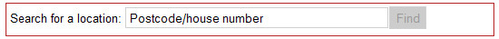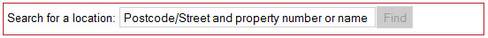Change the default "Search for a Location" text
The iShare Maps address search "Search for a Location" text is set to "Postcode/house" number" as default when iShare is installed.
This article outline the simple process for changing this text.
Step-by-step guide
- If possible make changes to your iShare Maps test instance, then test and apply the same changes to your live iShare instance (and test again).
- You will be editing the languageBase.xml file for this process, this is a system file which will be overwritten during an iShare upgrade and any custom changes will be lost. For this reason you will need to create a new or custom version of this file and configure iShare to use it. Make a copy of the 'WebApps\WebService\xml\languageBase.xml' file and rename it, e.g. 'CustomlanguageBase.xml'
- Within the Studio Master Settings configure the 'LanguageXSLFile' setting to be the path to the 'CustomlanguageBase.xsl' file e.g. 'F:\Astun\iShare\5.4\WebApps\WebService\xml\CustomlanguageBase.xml'
- Make a copy of the 'WebApps\WebService\xml\CustomlanguageBase.xml' file and give it a suitable name that includes the date of back up (e.g. 'CustomlanguageBase_01_11_2014.xml') so you can revert back to this file should any issue arise.
- Open 'CustomlanguageBase.xml' in a text editor (such as Notepad++).
- Search for 'findAddress.inputDefaultVal' and this will take you to the relevant place within the file to make the change,
e.g. - Change the 'Postcode/house number' text as required,
e.g.
- Save the file.
- Within IIS refresh/recycle the iShare Webservice Application Pool (on the internal server) e.g. iShare5.4.WebService
- Within IIS refresh/recycle the iShare Web Application Pool (on the external/DMZ server) e.g. iShare5.4.Web
- Finally, check that the changes are reflected within the iShare application.