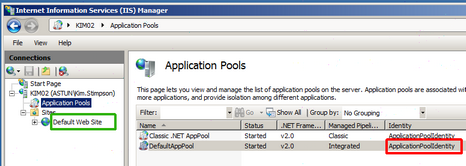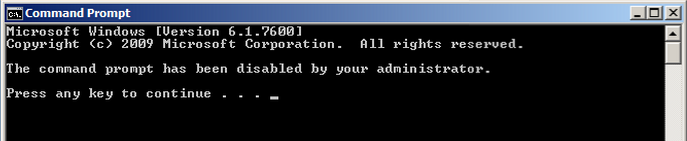...
IIS Internet Guest Account – This is different depending upon whether you are using Windows Server 2008 with IIS 7 or Windows Server 2003 with IIS6. Please see table below for details
IIS7 & IIS8 | IIS6 |
Usually DefaultAppPool Identity e.g. ApplicationPoolIdentity - see entry outlined in red in the above screenshot. | Usually IUSR_MachineName where MachineName is the name of your Server - see entry outlined in red in the above screenshot. |
Scheduled Task User – This user needs to have sufficient permissions to run Windows Scheduled tasks and access to any required resources used in the iShare Studio Workflow.
...
| Note |
|---|
From versions 5.2.14 or 5.4.6 the installer tries to apply the correct folder permissions in order for iShare to run successfully and these are applied using a batch file. If the command prompt or batch file execution has been disabled by administrators, the installer may not be able to apply permission settings and you will see a screen like this: Press any key to continue with the iShare installation but the correct permissions will not have been applied so you will need to run the PowerShell Permission scripts manually after the iShare install has completed. |
...
- Click Finish to exit the iShare installer.
...