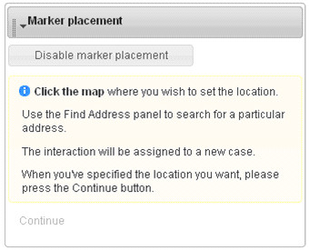| Note |
|---|
This way of integrating with your CRM has been superceded by the Integration with Embedded Map solution. |
...
| Code Block | ||
|---|---|---|
| ||
<!DOCTYPE html PUBLIC "-//W3C//DTD HTML 4.01//EN"
"http://www.w3.org/TR/html4/DTD/strict.dtd">
<html>
<head>
<title>Fault Logging</title>
<style>
html, body { height: 100%; padding: 0; margin: 0;}
#atFaultLogging, #atMap { height: 100%; }
#atPanelContainer { position: absolute; top: 0; right: 0; height: 0; font-size: 86%;}
#atPanelContainer .atPanel { width: 300px; background-color: #fff; border: 1px solid #aaa; padding: 4px; margin: 4px;}
.atResultsNavBack, .atResultsNavForward { list-style: none; padding: 0; margin: 0; }
.atResultsNavBack { float: left; }
.atResultsNavForward { text-align: right; }
.at-fl-modeview { background-color: blue; }
.at-fl-modeedit { background-color: red; }
</style>
</head>
<body>
<script type="text/javascript">
var faultlogger = {};
faultlogger.model = 'standard';
faultlogger.returnEasting = 'east';
faultlogger.returnNorthing = 'north';
faultlogger.returnURLParam = 'returl';
faultlogger.submitformtext = '<p>When you\'ve specified the location you want, please press the <strong>Continue</strong> button: ';
faultlogger.helptext = '<strong>Click the map</strong> where you wish to set the location. Use the <strong>Find Address</strong> panel to search for a particular address.';
</script>
<%SetMapSource("Astun/Logger_Faults");%>
<!-- #include virtual = "atIncFaultLogging.aspx" -->
</body>
</html> |
faultlogger.model
This parameter determines whether the map edit is enabled or not. Using ‘locationLookup’ will enable Editing and a Case Id will not be required, the user can simply click on the map to report the fault. If you leave the default of‘standard’ then the user will have to select ‘Enable marker placement’ before clicking on the map to record the fault and a case id will be required.
faultlogger.returnEasting & returnNorthing
These are the names of the parameters for the Easting and Northing passed through to the e-form. Please change accordingly.
faultlogger.returnURLParam
If you wish to ignore the conventional Logger process and just submit everything to another page then this is the name of the parameter used for the URL to that page. If the parameter is not found then Logger will simply proceed as normal.
faultlogger.helptext This entry controls the text that is displayed as the Help for Logger e.g. | |
faultlogger.submitformtext This controls the text displayed on what to do to submit the form e.g. |
SetMapSource
This entry must be changed to point to your Logger map source.
...