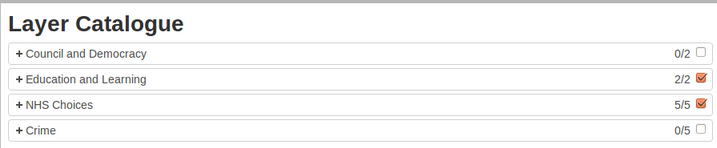Clicking the Layers button will display the list of available layers which may be included in your map.
Here you can select which Layer Groups and Layers you wish to be able to select for viewing in your map.
...
To display the Layers associated with a Layer Group simply click on Layer Group description to expand or collapse the entries.
Once you have expanded the Layer Group you can now select/deselect an individual layer, if required, by clicking the box to the right of the Layer name.
...