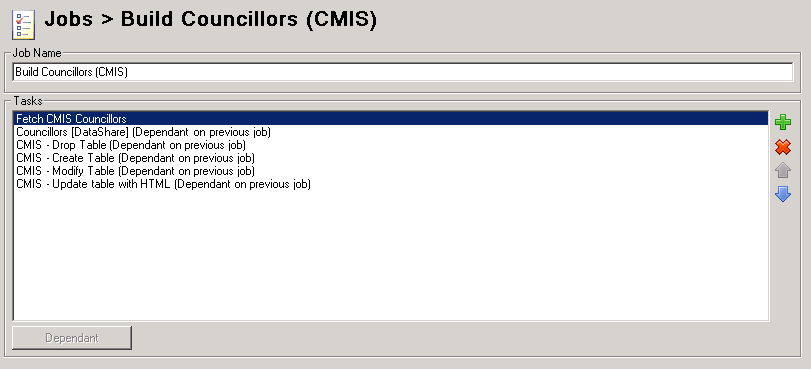In order that the CMIS data is kept up-to-date you need to create a Workflow Job to run the Tasks and XML Data Share connection required to download and build the data.
To do this you will need to add a Job entry. Right click on the Jobs entry in the tree and select New Job.
Job Name
Enter a unique name for your job e.g. Build Councillors (CMIS).
...
Once you have created your Data Share Connection and Tasks you will need make sure that the tasks are run in the following order; you can use the up and down arrows to change the order:
- Fetch CMIS Councillors
- Councillors [DataShare] - [Depends on previous job]
- CMIS - Drop Table - [Depends on previous job]
- CMIS - Create Table - [Depends on previous job]
- CMIS - Modify Table - [Depends on previous job]
- CMIS - Update Table - [Depends on previous job]
For those tasks flagged as [Depends on previous job] you will need to select the Dependant button. This means that the task is dependant upon the previous one completing successfully.
Next you need to schedule when to run the update. Simply select the Job in the tree and add a schedule.
...