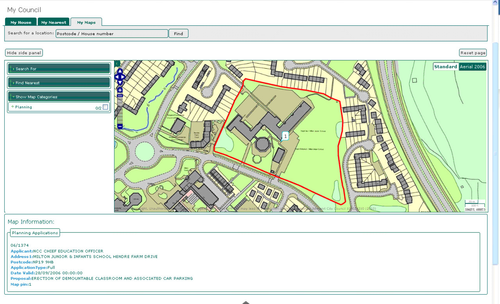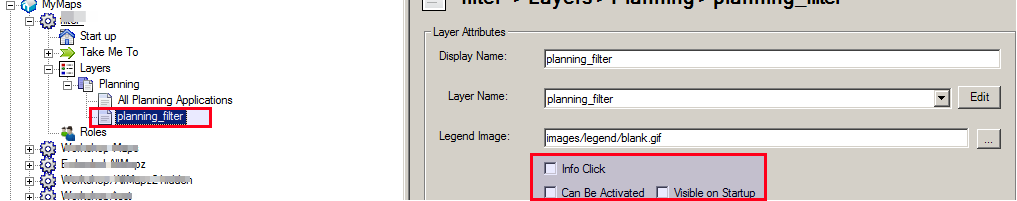| Page Properties | |||||||
|---|---|---|---|---|---|---|---|
| |||||||
|
iShare can be configured to highlight a particular feature in a layer simply by passing the relevant information such as the tab to display; Search layer; Search field and Search value; as parameters in the URL.
...
The Map Information area at the bottom of the screen will display the details of the Planning Application or whatever other feature you are querying.
(It is also possible to switch other layers on by adding the Layers parameter to the URL, for example
...
| Element | Description | Values |
|---|---|---|
| STATUS | Whether the QUERYMAP is shown or not. This needs to be ON for the layer to be displayed. | ON OFF |
| STYLE | HILITE - Draws selected features using COLOR. Non-selected features are drawn normally. NORMAL | NORMAL HILITE SELECTED |
| COLOR | RGB settings for the border of the polygon. | e.g. 255 255 0 |
| SIZE | Size of the map in pixels. Defaults to the size defined in the map object. |
- Next, for each LAYER on which you wish to be able to highlight a feature, you will first need to copy the existing information for the LAYER in the .MAP file and paste it at the end of your LAYER entries as this wants to be the last layer to be drawn.
...
| Code Block | ||
|---|---|---|
| ||
LAYER CONNECTION "Overlays\Planning\PlanningApplicationsAll.tab" CONNECTIONTYPE OGR METADATA "qstring_validation_pattern" "." "qstr_validation_pattern" "." END NAME "planning_filter" FILTER ([PAPP_NO] = '%qstr%') STATUS OFF TYPE POLYGON UNITS METERS CLASS STYLE OUTLINECOLOR 255 0 0 WIDTH 4 END END END |
...
| .MAP Entry | Description |
|---|---|
"qstr_validation_pattern" "." | This entry prepares the layer to receive search string. |
NAME "planning_filter" | This entry defines the Layer Name that will be used in the URL. |
FILTER ([PAPP_NO] = '%qstr%') | This entry defines the field in the search layer that will be used to search on e.g. PAPP_NO. |
STYLE OUTLINECOLOR 255 0 0 WIDTH 4 END | OUTLINECOLOR defines the colour of the outline. In this case Red. WIDTH defines the width of the line. |
...
The "planning_filter" layer will need to be configured as an iShare Layer within Studio with the 'Info Click', 'Visible on Startup' and 'Can Be Activated' de-selected as per the screenshot example below.