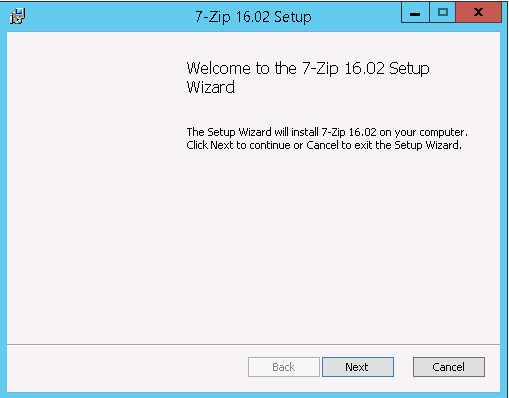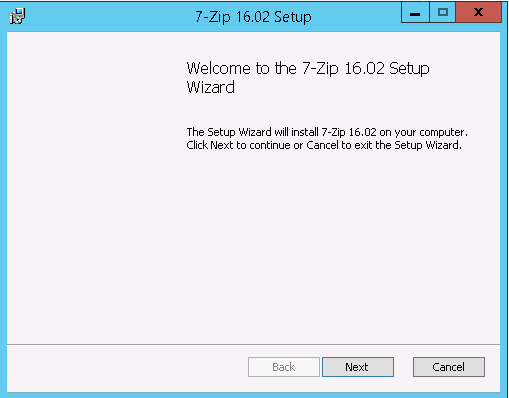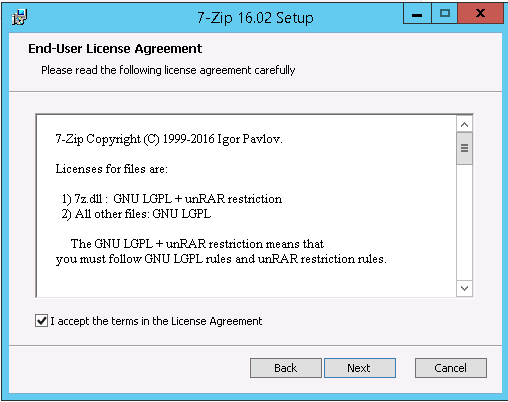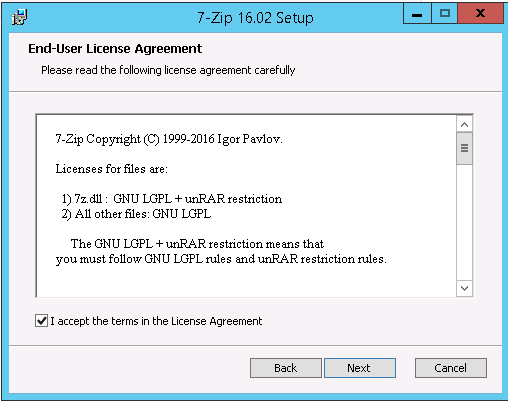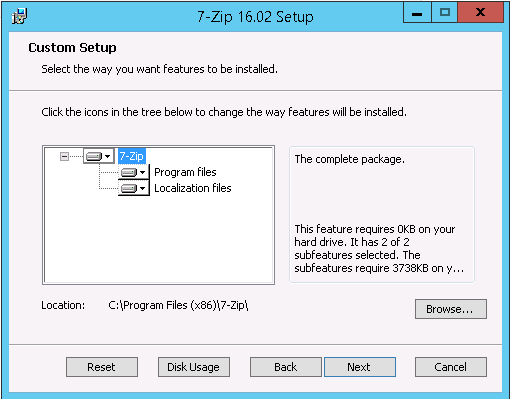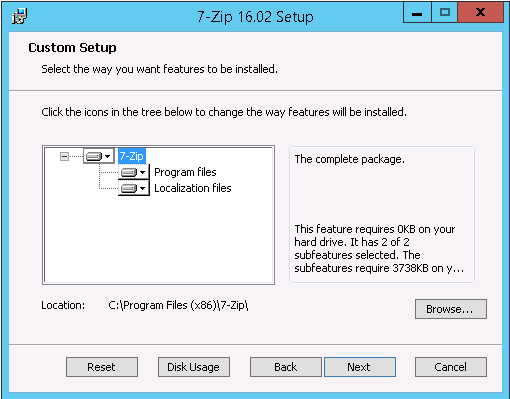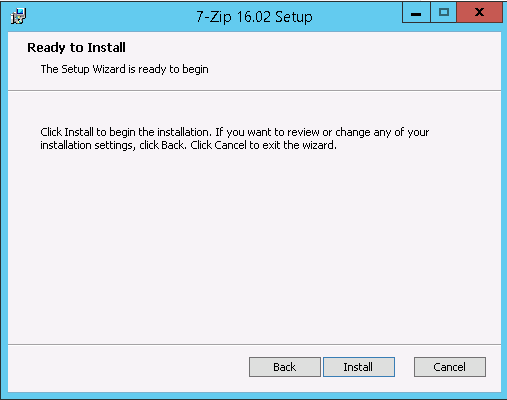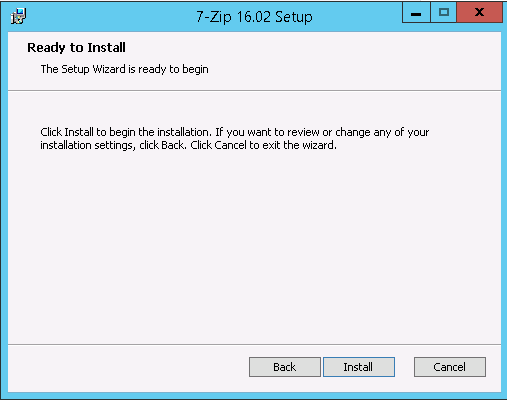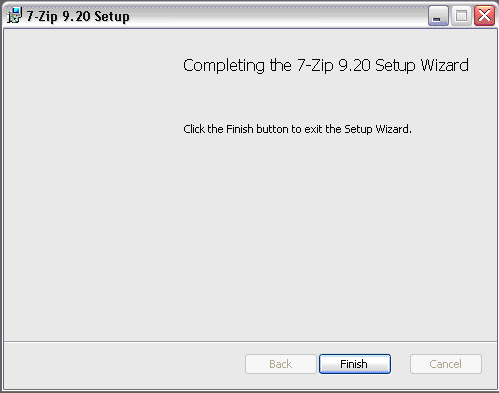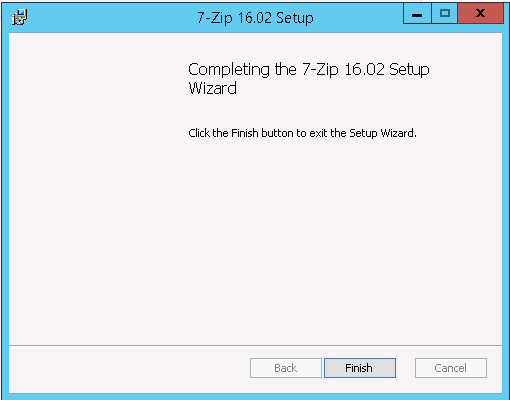If you have selected to install 7-Zip then you will see the following dialog:
- Click Next to continue with the setup wizard.
- Check the box to accept the terms in the Licence Agreement and click Next.
- Leave the default options to install the complete package and click Next. If you wish to install to a different folder then click the Browse button.
- Click Install to begin the 7-Zip installation.
- Click Finish to continue with the Astun 3rd Party installation.