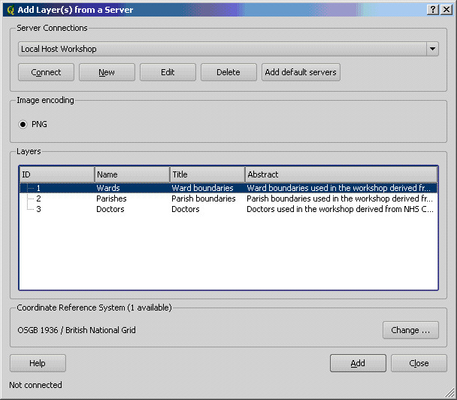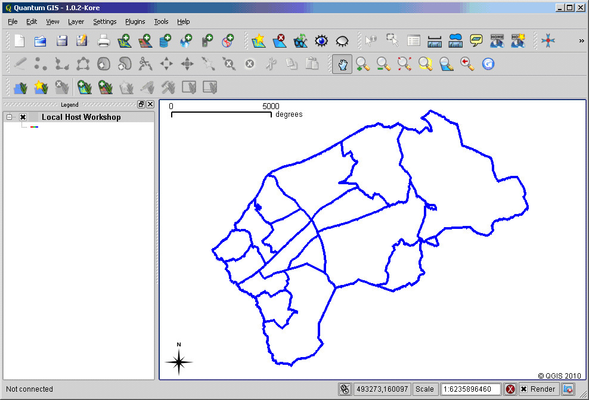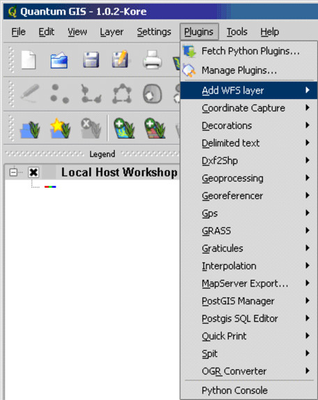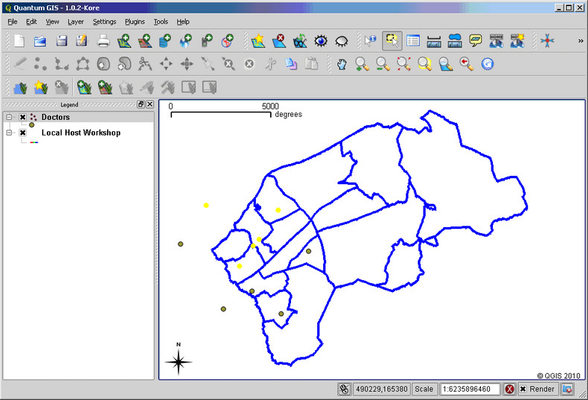Adding a WMS Layer
...
- Select Add WMS Layer from the Layer menu.
- Click New and enter the Connection details and click OK.
...
| Note | ||
|---|---|---|
| ||
http://name.of.server/ishare.web/getows.ashx?mapsource=Client/AllMaps&service=WMS&request=GetCapabilities where Client/AllMaps is your mapsource. |
...
Click Connect to display the Layers
...
- Select the layer and click OK.
Example
Adding a
...
WFS Layer
- Select Add WFS layer from the Plugins menu.
- Click New and enter the Connection details as per a WMS Layer described above and then click Connect.
...
- Select the layer and click OK.
Example