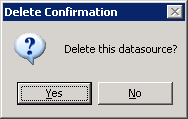f you wish to remove a Data Source from the list simply select the entry that you wish to remove and either click on the red cross or select Remove DataSource from the context menu. You will see a Delete Confirmation dialog:
Click Yes to delete the Data Source or No if you wish to cancel the remove function.