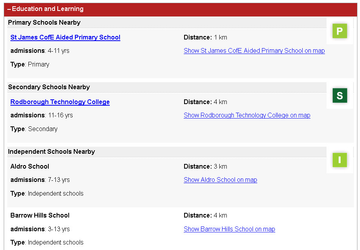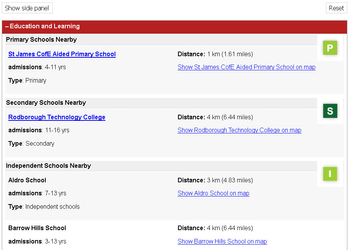...
| Code Block |
|---|
|
<p class="atDistance">
<strong>Distance: </strong>
<xsl:choose>
<xsl:when test="$dist > 1000">
<xsl:value-of select="round($dist div 1000)" />
<xsl:text> km away (</xsl:text>
<xsl:value-of select="format-number(round($dist div 1000) div 1.609344, '###,##0.00')" />
<xsl:text> miles)</xsl:text>
</xsl:when>
<xsl:otherwise>
<xsl:value-of select="round($dist)" />
metres
</xsl:otherwise>
</xsl:choose>
</p> |
Save the file as a custom file in the same webservice\xml folder e.g. myCustomHouse_Fields.xsl and change the XSL used by the mapsource by selecting the My House mapsource in Studio and under Paths and Watermarking change the XSL Path to xml/<custom file created> e.g. xml/myCustomHouse_Fields.xsl.