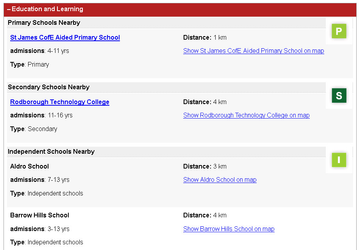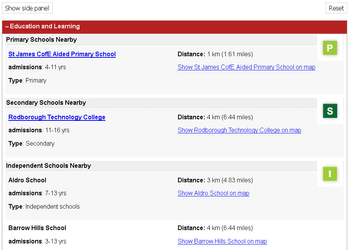Display Distance in Kilometres and Miles
In My House and My Nearest distances are measured in Kilometres or, if less than 1 Km, in metres. If you wish to display distances displayed in Km also in Miles then you can simply by editing the myNearest_Fields.xsl or myHouse_Fields.xsl.
Open the myNearest_Fields.xsl, which you will find in the following location: D:\Astun\iShare\n.n\WebApps\WebService\xml, in a text editor. Search for "Distance:" which you will find around line 125. If editing MyHouse_Fields you'll see it around line 157.
You need to replace:
with:
<p class="atDistance"> <strong>Distance: </strong> <xsl:choose> <xsl:when test="$dist > 1000"> <xsl:value-of select="round($dist div 1000)" /> km </xsl:when> <xsl:otherwise> <xsl:value-of select="round($dist)" /> metres </xsl:otherwise> </xsl:choose> </p>
<p class="atDistance"> <strong>Distance: </strong> <xsl:choose> <xsl:when test="$dist > 1000"> <xsl:value-of select="round($dist div 1000)" /> <xsl:text> km away (</xsl:text> <xsl:value-of select="format-number(round($dist div 1000) div 1.609344, '###,##0.00')" /> <xsl:text> miles)</xsl:text> </xsl:when> <xsl:otherwise> <xsl:value-of select="round($dist)" /> metres </xsl:otherwise> </xsl:choose> </p>
Save the file as a custom file in the same webservice\xml folder e.g. myCustomHouse_Fields.xsl and change the XSL used by the mapsource by selecting the My House mapsource in Studio and under Paths and Watermarking change the XSL Path to xml/<custom file created> e.g. xml/myCustomHouse_Fields.xsl.
| Before | After |
|---|---|