| System Category | Crime |
|---|---|
| Source | Syndicated by Astun Data Services |
| Available since | |
| Organisation |
|
|
|
The Police Downloader allows you to retrieve information about neighbourhood areas in all 43 English & Welsh police forces. All forces are required to keep this data accurate and up to date. Astun Data Services [ADS] provide a Police Downloader in the form of a WFS connection for you to download this information.
The data provided comes from the Police API (https://data.police.uk/docs/ and https://data.police.uk/ ) and Astun take no responsibility for the accuracy of the source data. The layers available equate to the API methods or data outlined below, with some minimal post-processing where required to add geospatial data where this is not already included.
Layer Name | Origin | Brief Description |
|---|---|---|
neighbourhood_events | Details and contacts for police-related events in the neighbourhood | |
neighbourhood_teams | Names and bios for all police team members in the neighbourhood | |
neighbourhood_centroids | Latitude/Longitude of neighbourhood boundary centroid | |
neighbourhood_locations | Address details for each neighbourhood | |
neighbourhood_crimes | Neighbourhood level crime data | |
neighbourhood_boundaries | Neighbourhood boundaries | |
street_outcomes | Street-level crime outcomes | |
street_crimes | Street-level crime | |
streetcrime_crosstab | Post-processed from street_crimes |
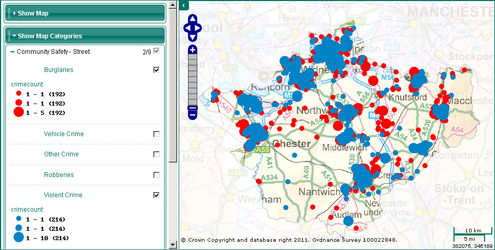
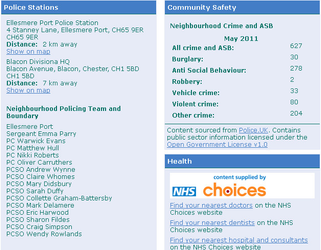
The following steps outline how you can download the Police data and keep it up-to-date. First you need to open iShare Studio then you can perform the following steps: