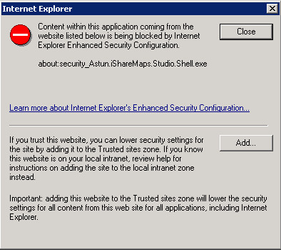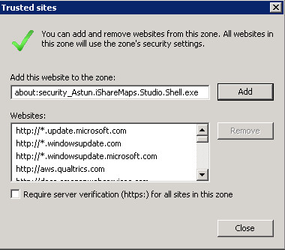Adding to list of Internet Explorer Trusted Sites
Internet Explorer’s Advanced Security disables access to any site that is not in its trusted sites list. It’s very easy to add Studio to this list (as long as it’s not locked down by group policy, in which case you will need to contact the people who manage the server). If you get the following error...
- simply click on the Add... button.
- It will already have the correct information in the top text box, so it’s just a matter of clicking the Add button, at which point it will be added to the websites list.
You may need to uncheck the "Require server verification...." in order to add the entry.
It may also be necessary to add the local hosts IP address to the Trusted sites list. For instance if the IP address of the server is 172.31.227.70 then you would add http://172.31.227.70/ to the list.
- Click Close on the Trusted sites dialog.
- Click Close on the original warning dialog.