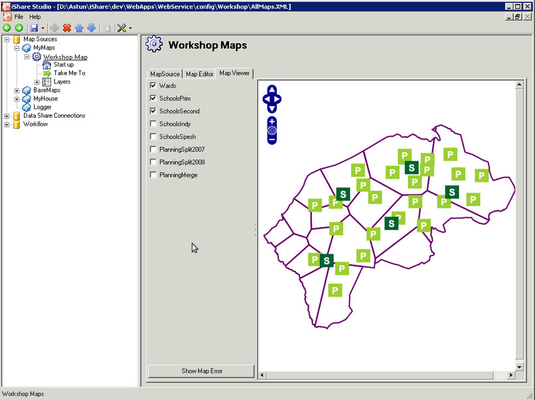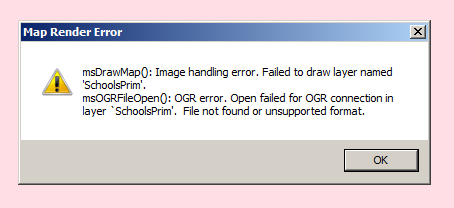MapServer Map Viewer
In Studio click on the Map Source icon for the Map Source whose .map file you wish to view and select the Map Viewer tab.
You will need to have added your host name to the list of trusted sites in Internet Explorer before you will be able to see your map in the Map Viewer. Please refer to the topic Adding to list of Internet Explorer Trusted Sites for details.
There are two panes for the Map Viewer:
The Layer List
The Layer List pane will have a full list of all layers as they appear in the .map file. Here the user can Enable and Disable them to see what they look like on the map.
The Map pane
This is the main pane for the map viewer. In here, the user can drag and zoom as normal. There is also a Show Map Error button available. When there is a map error and the map image is pink, you click this button and it will return the error that was generated as seen in the image below.