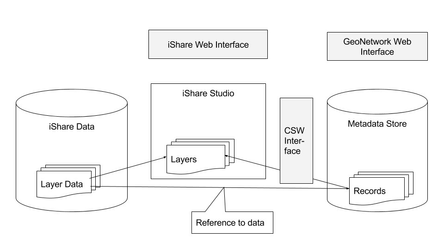Fwd: This is my attempt at capturing the current status of metadata roll-outs to recently live customers, and current iShare deliveries...
Q: What is Metadata?
A: Metadata is information about data. Metadata records document the who, what, when, where, how, and why of a data resource. Geospatial metadata describes maps, Geographic Information Systems (GIS) files, imagery, and other location-based data resources.
Q: What is INSPIRE?
A: The INSPIRE Directive aims to create a European Union spatial data infrastructure for the purposes of EU environmental policies and policies or activities which may have an impact on the environment. This European Spatial Data Infrastructure will enable the sharing of environmental spatial information among public sector organisations, facilitate public access to spatial information across Europe and assist in policy-making across boundaries.
Q: What is 'Get INSPIREd'?
A: Get INSPIREd is an initiative by Astun Technology to get new and existing customers alike compliant with the INSPIRE directive from the EU in an easy to understand and cost effective work package, which can be added to an iShare roll-out or delivered independently.
Q: What is a Metadata Store?
A: A metadata store is where metadata records are held and ordered
Q: What is GeoNetwork?
A: GeoNetwork is an open source metadata store
Q: How can I access metadata stored in a GeoNetwork metadata store in iShare?
A: Metadata records stored in a metadata store can be accessed in iShare by linking metadata records to their corresponding layer in iShare
Q: Are any metadata records stored in iShare?
A: No metadata is stored in iShare, just links to the records, so any updates made to the metadata store will be reflected in the metadata available in iShare.
Q: What is a CSW Interface?
A: A Catalogue Service for the Web (CSW) is a web service, much like a WFS or WMS, but is used to access Metadata records rather than Spatial data.
Q: How do I configure Studio ETL to access my CSW Interface?
A: There are two steps involved in this process, the first is to configure the WebStudio and MetadataWebService URLs, the second in configuring your CSW end-point.
The first step is done in iShare settings under the 'Master Settings' tab, scroll down to the sub-heading titled 'WebService' and make sure that you have the MetadataWebServiceURL and WebStudioURL configured.
The second step is also found in iShare Master Settings under the sub-heading titled 'Catalogue Service for the Web' where the end-point of your CSW can be entered.
See examples below:
Q: To access metadata in iShare, what format do my Metadata records need to be in?
A: The Metadata records in the Metadata store will need to be in UK Gemini 2.2 format. These records need to correspond to the layers in iShare in order to link through correctly.
Q: How do I access Metadata in iShare?
A: To do this you will need to associate Metadata records with their corresponding iShare Layer. The Metadata for each layer is not accessible in iShare until these layers have been linked to the Metadata.
The best way to do this is to perform a search in Studio for metadata records that correspond to the layers contained in iShare. In Studio, you will need to navigate through the following nested folders; under 'Map Sources' expand the 'My Maps' sub-heading to reveal the 'Metadata' node.
Clicking on the 'Metadata' node will reveal a list of Map Sources for My Maps. Each Map Source will contain Layer Groups, containing Layers. Each Layer will display one of two options depending on whether they have or do not have a Metadata record attached to them.
Layers that have no Metadata record will simply give the option to 'Find', this will open a search box to help navigate to the correct Metadata record for that particular Layer.
Layers that have a Metadata record will give the option to 'Remove' or 'Replace' that record where 'Remove' will un-link the record, and 'Replace' will un-link the existing record and link the new record again utilising the search box to navigate to the desired record.
Q: What is the advantage of linking Metadata records to Layers in iShare?
A: You will be able to display the Metadata record for a given Layer in both iShare Maps and iShare GIS, and Search for Metadata records in iShare GIS.
Q: