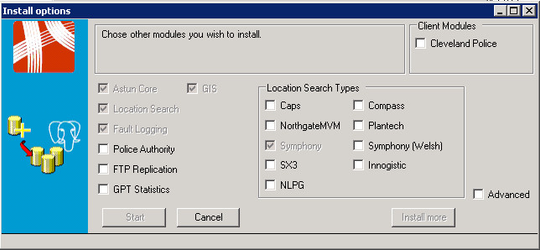AstunPGInstaller is the program which installs all the Astun scripts for the Data Share database. This will have been installed with iShare and may be found in the following folder e.g. D:\Astun\ishare\n.n\AstunPGInstaller.
| Note |
|---|
You will be requested to perform a database backup if one has not already been done on the day you run the installer. This may take a little while depending upon the size of your database. To backup the iShare database regularly please see Backing up your Database for details. You may also wish to Extract Non-System Functions from the iShare Database before running the installer, especially if you have any bespoke functions. |
| Note |
|---|
If you see this dialog then this may be password problem so try re-entering your password and click on the Refresh button. |
If you are upgrading to a newer version of iShare you will also be given a link to download the latest AstunPGInstaller as this can also be used to upgrade your iShare database with the latest functions. When your run the AstunPGInstaller.exe and click Start you will be asked if you want to backup your database before updating with the latest scripts. Then you will see the Update Options.
- Run AstunPGInstaller.exe
...
- Enter the following details:
Connection
Host
Select the Host Name where your Astun database resides.
...
Make sure you leave this box checked so that the list of databases will be limited to databases beginning with ‘iShareData…’.
Login details
By default the Login details used are the standard ‘postgres’ Username and Password. Change these to those needed to access the selected database. If the details are incorrect, the software will not be able to access the database or cluster.
PSQL Command Line Executable
This should be the correct command line location of the psql.exe application. This is picked up from the installation information for PostgreSQL. You should change this only if you are sure that it is incorrect.
Options
Run scripts ourselves
This indicates that the Installer application will communicate directly with PostgreSQL using the Npgsql module. If this is unselected the Installer will attempt to communicate with PostgreSQL via PGWorker.exe, the Python module. Communication via Npgsql is deemed more stable.
Buttons
Version
The ‘Version’ button will allow you to see the version information. This information includes the version of the AstunPGInstaller itself as well as the versions of the current installed modules in the selected database.
...
- Press the Start button to start the update process.
Install More
Clicking the Install more button will display the following screen allowing you to add additional modules that you did not choose in the original installation.
Advanced
By enabling the Advanced option, a Delete button will be made available. Click the Delete button this allows you to move to a Removal options screen.
...