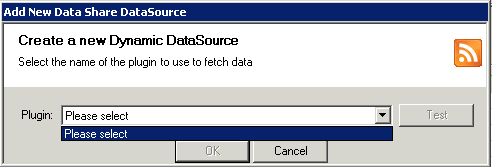Select Dynamic if you wish to connect to an existing table in the PostgreSQL database.
When you select to add a new Dynamic datasource you will see the following dialog.
As Dynamic Data Share connections are in fact a python plugin, until one or more have been created you will not see any entries for selection. These plugins need to reside in the following folder:
| Code Block |
|---|
D:\Astun\iShare\5.4interim\WebApps\WebService\config\DynamicDataSource |
We have provided a examples.zip file in this location.
Now you can make a selection. Once you have selected the required plugin you can use the Test button. You should see a "Test successful" dialog displayed.
Once you are happy with your connection details click OK.
Now that you have configured your Dynamic datasource this may now be used for My House in one of the following two ways: