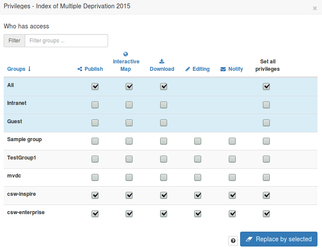...
Enterprise + INSPIRE customers have two special groups in their catalogs that equate to two separate CSW endpoints. This means that records Records with publication privileges assigned to the enterprise group are not necessarily visible to the INSPIRE endpoint (and vice versa). In addition to the basic instructions on publishing a record above, it is necessary to ensure that records privileges on the record are assigned to the correct group in the catalog.
Metadata creators have two approaches for using these groups:
- use these groups for metadata creation and publication. Create records within these groups and then assign the appropriate privileges for publication (see below).
- use different groups for metadata creation and publication (such as departmental groups). Use the enterprise and inspire groups purely for assigning publication privileges.
| Info |
|---|
See Create a UK Gemini 2.2 compliant Metadata Record in GeoNetwork for information on assigning a group when you initially create a record, or GeoNetwork - User Guidance for information on selecting the group when importing an existing record. |
...
To publish a record to the Enterprise endpoint only, assign only privileges to the "csw-enterprise" group and the "All" group. These records will not be visible to your INSPIRE CSW endpoint.
...
To publish to both INSPIRE and Enterprise, assign privileges to both the "csw-enterprise" group, "csw-inspire" and "All".
| Info | ||
|---|---|---|
| ||
You may assign privileges to other groups as required- only the privileges for the csw- enterprise and csw- inspire groups determine publication on the Enterprise and INSPIRE endpoints. |
...