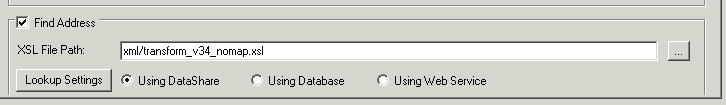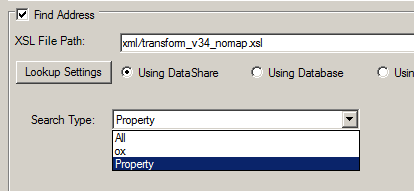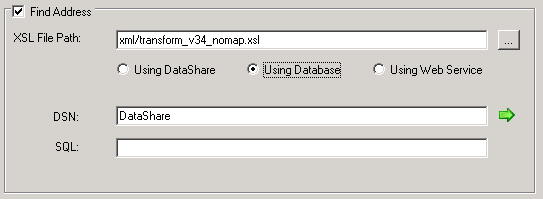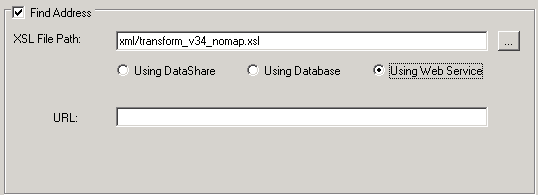The Find Address element defines the parameters for the Find An Address option in iShare. Addresses may be found by using either a web service or a database. This entry determines whether or not the Find An Address option is displayed. Find Address settings are configured on the My Maps Options page. To enable the entries you will first need to check the Find Address box.
XSL File Path
This entry is required whether you are using a web service or a database and defines the Style Sheet (XSLT) that is used in the transformation of the results.
Using Data Share
This is the best way of finding addresses. It only displays a single Find box as it can perform word matching over the entire address. The URL is shorter as it only contains the UPRN and not the entire address and it allows you to link out to Back Offices systems via a UPRN (Unique Property Reference Number) or Postcode.
...
Using Database
If you wish to use a database for finding addresses then you will need to specify the following
...
Use the button to test your database connection.
Using Web Service
If you have selected the Using Web Service radio button then the URL entry needs to hold the URL that is used to call the FindAddress function.