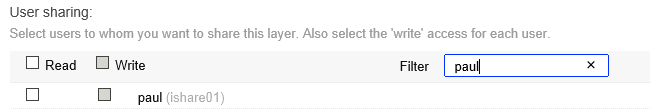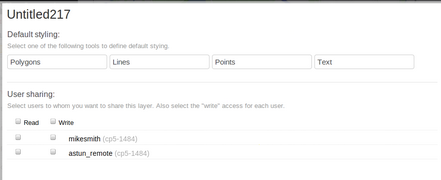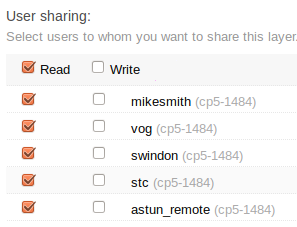Once a user has created an annotation layer they will be added to the list of users available to access other annotation layers. Granting permission to annotation layers is done via the properties for the layer. The Properties for an Annotation layer are displayed when you click on the Properties icon in the Actions menu .
Under the User sharing towards the bottom of the Properties you can select the users with whom you wish to share your annotation layer. You can choose if you just want users to be able to view (Read) the layer or if you wish them to be able to edit (Write) the layer as well.
|
| |||
To give all the users in the list permission to Read or Write you can click in the the box beside the words Read and Write as shown in the screenshot --> If you only wish to give selected users permission then tick the box beside the individual users.
|