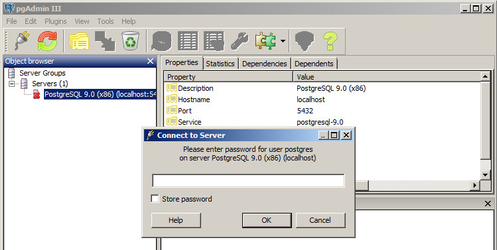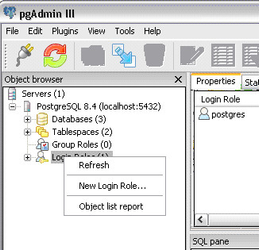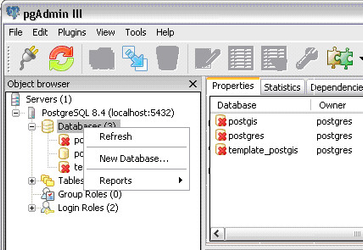...
- Select Start>Programs>PostgreSQL 9.0>PGAdminIII
- Double click on the PostgreSQL Database Server to connect
- Enter the password for the postgres user that you entered when you installed PostgreSQL and click OK.
- Right click on Login Roles and select New Login Role
- On the Properties tab enter the following:
...
- Click on the Role Privileges tab.
- Check the Superuser checkbox which will automatically select the Can modify catalogue directly entry.
- Click OK
- Right click on Databases and select New Database
- Enter the following:
...