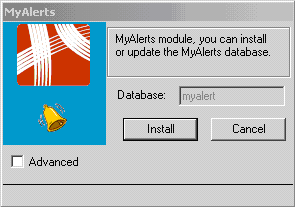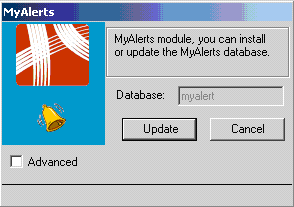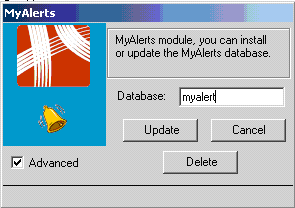The MyAlerts button on the main screen of the Astun PGInstaller allows you to work with the MyAlerts database.
By default the MyAlerts database is ‘myalert’. If this database does not exist, then it is perceived that MyAlerts has not been installed.
...
- Click Install to install the MyAlerts database.
When updating, a check is first made to ensure that the database is a ‘MyAlerts’ database. You will then be prompted to make a backup. Then a check is made to see if there are any updates to be applied to the database. If so they will then be applied.
- Click Update to update your MyAlerts database.
Advanced
By enabling the advanced option, a Delete button will appear and the database textbox will become editable.
The textbox now allows you to update or delete a MyAlerts database other than the default one.
Delete
The Delete button will allow you to delete the ‘MyAlerts’ database. Remember that this will delete all the data in the database and this action cannot be undone.
When the delete action is finished, the actual database will be empty of the MyAlerts data and functionality. You will have to manually delete the actual database itself and the ‘myalert’ role. to install the MyAlerts database.