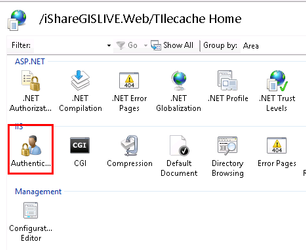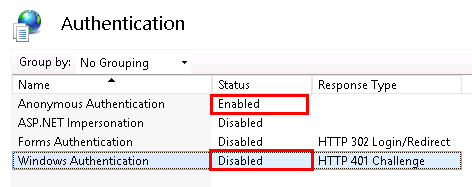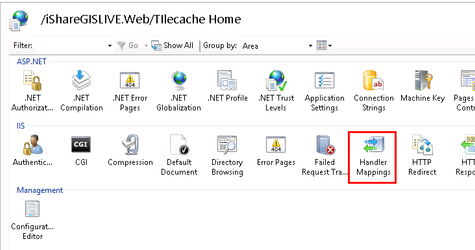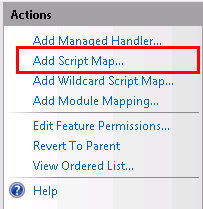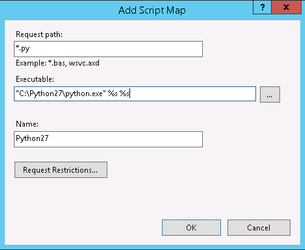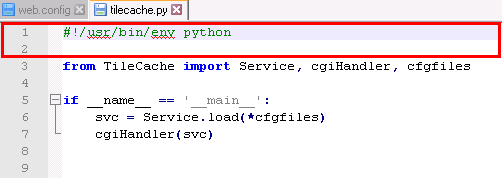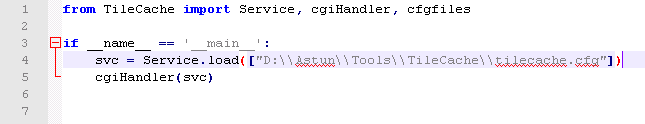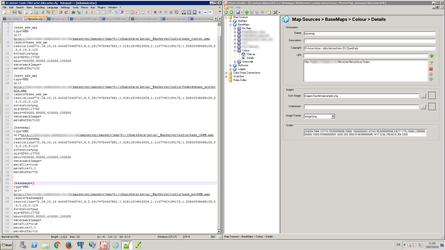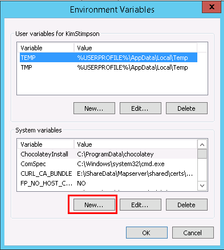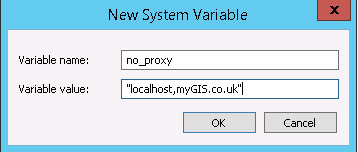| Page Properties | ||||||
|---|---|---|---|---|---|---|
| ||||||
|
...
| Tip |
|---|
With this in mind we recommend that our iShare in the Cloud customers create a Dynamic Tilecache for their Base Mapping, but please discuss this with one of the Astun Team via the Support Portal prior to setting this up. |
| Note |
|---|
Non iShare in the Cloud customers can use the Dynamic Tilecache too (e.g. to avoid other CPU heavy tasks, such as Workflow, or to avoid server back up times during over night runs). Again please contact the Astun team via the Support Portal for further information. |
| Info |
|---|
Source taken from ESDM. |
...
- Next we need to configure Anonymous access to the Tilecache application. Select Authentic.. button
- Make sure that Anonymous Authentication is Enabled and Windows Authentication is Disabled. Right-click on Anonymous Authentication and select Application pool identity as the Anonymous user identity.
- Grant the IIS APPPOOL\TileCache user full control over the TileCache folder in Windows Explorer.
- Next you need to configure IIS to allow the application to run Python scripts so click on Handler Mappings.
- Select Add Script Map... from the Actions e.g.
- Enter the following:
Request path = *.py
Executable = "C:\Python27\python.exe" %s %s
Name = Python27 (or whatever else you like) - Click Yes on the message "Do you want to allow this ISAPI extension?".
Next you need to edit the D:\Astun\tools\tilecache\web.config file, in a Text Editor such as Notepad++, for the Python27 Handler. If you don't find a web.config then just create a file with that name and make sure it contains the following:
Code Block language xml title web.config <?xml version="1.0" encoding="UTF-8"?> <configuration> <system.webServer> <handlers> <add name="Python27" path="*.py" verb="*" modules="CgiModule" scriptProcessor=""C:\python27\python.exe" %s %s" resourceType="Unspecified" requireAccess="Execute" allowPathInfo="true" /> </handlers> </system.webServer> </configuration>- In your D:\Astun\tools\tilecache folder delete the existing tilecache.py and then copy the tilecache.cgi as tilecache.py. Now you need to edit the tilecache.py in a Text Editor such as Notepad++. Delete the first two lines (see those outlined in red below)
Now change the svc entry to read -
Code Block svc = Service.load(["D:\\Astun\\Tools\\TileCache\\tilecache.cfg"])
e.g.
...
- In iShare Studio you need to create a WMS Base Map that points to the tilecache.py where:
Name = Layer Name from the tilecache.cfg
URI = http://<server>/tilecache/tilecache.py?map= - Ensure the bbox in the tilecache config matches the boundary setting in the 'Start Up' panel of the basemap in Studio
- Calculate the resolutions from the scales in the basemap and update the tilecache.cfg accordingly see BaseMaps Details#Scale%2FResolutionRelationship
Step 6 - Configure Tilecache to avoid any proxy
- You will need to add a new Environment Variable. From System Properties, select the Advanced tab and click on the Environment Variables... button e.g.
- Click the New... button under System Variables e.g.
- Enter the Variable Name as no_proxy and in the Variable value add localhost and any other domain which is used in the WMS URL in the tilecache.cfg e.g.
The above screenshot is for a tilecache.cfg WMS URL of "myGIS.co.uk/mapserver/mapserv?map=D:/iShareData/Live/MasterMap.map"
...