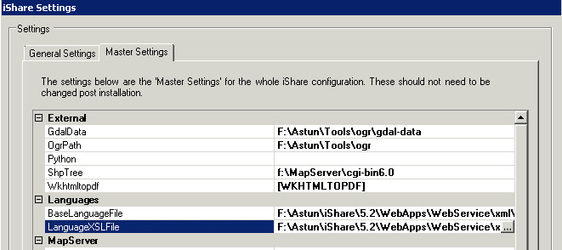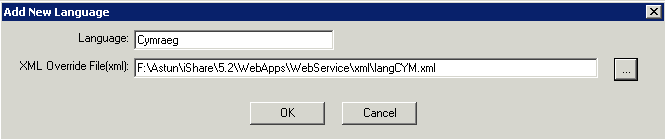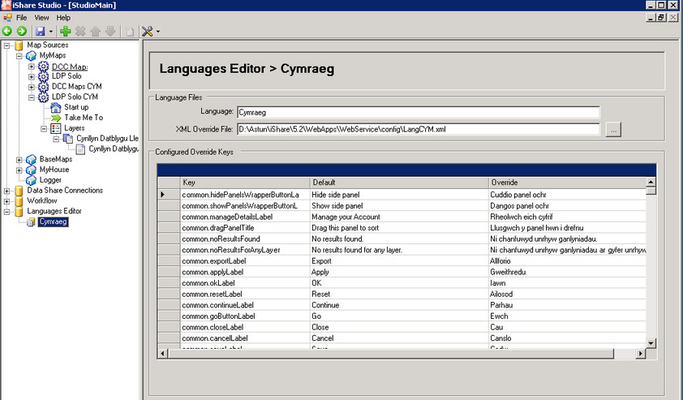If you wish to have a separate site for different Languages e.g. Welsh then these can be configured via the Languages Editor.
...
Select the iShare Settings and click on the Master Settings tab. Now scroll to the Languages group e.g.
BaseLanguageFile
This should be the path to the languageBase.xml file e.g.
D:\Astun\iShare\n.n\WebApps\WebService\xml\languageBase.xml
LanguageXSLFile
This should be the path to the languageBase.xsl file e.g.
...
- Now click on the green plus sign on the right hand side of the screen.
Language
Enter a description for your Language which will appear in Studio under the Language Editor node.
XML Override File(xml)
Use the browse button to locate your new language file.
- Click OK to add the entry.
- Now select the new Language entry under the Language Editor node and you will be able to see all of the Keys that may be overridden.
...
- For each Key you will see the Default text displayed; all you need to do is to type the replacement text in the Override column.
- Once you have finished making your changes click Save.
...