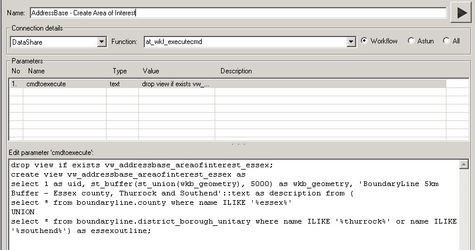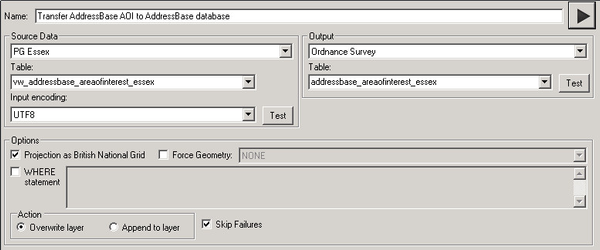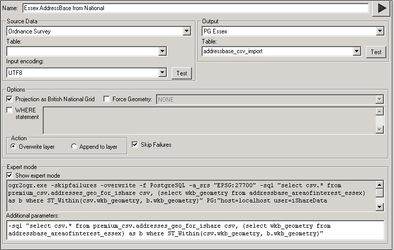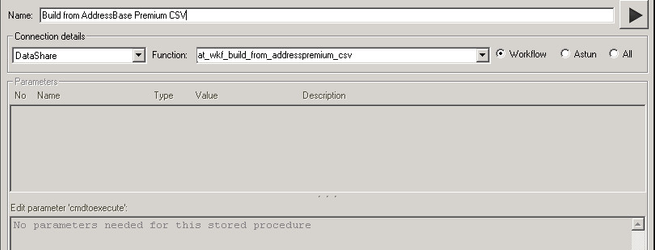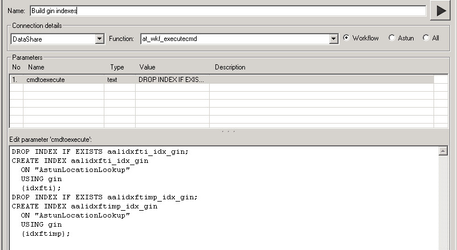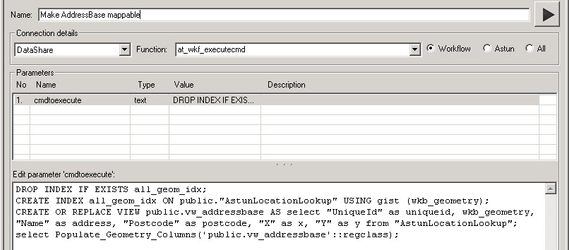In order that the AddressBase Premium data is kept up-to-date you need to create a Workflow Job to run the Tasks required to import and build the AddressBase Premium data. You'll need the AddressBase CSV functions available from Astun Support.
...
To do this you will need to add a Job entry. Right click on the Jobs entry in the tree and select New Job.
Job Name
Enter a unique name for your job e.g. Load AddressBase.
...
Select to create a Stored Procedure Task.
Name
Enter a name for the task e.g. AddressBase - Create Area of Interest.
Connection Details
Select the iShare database from the list. Then select the Workflow radio button as this will limit the list of available Functions and then select the at_wkf_executecmd entry from the list (from v6.0.0 this is called wkf_executecmd under the -Workflow- Function filter).
...
Select to create a Spatial Data Transformation Task.
Name
Enter a unique name for your task e.g. Transfer AddressBase AOI to AddressBase database.
Source Data
Select the iShare database from the list and select the View you have just created from the Table drop down list.
Output
Select the AddressBase database from the list and enter the name of the Table that you wish to create.
...
Select to create another Spatial Data Transformation Task.
Name
Enter a unique name for your task e.g. AddressBase from National.
Source Data
Select the AddressBase database from the list and leave the Table entry blank as this is going to be selected in the SQL statement.
Output
Select the iShare database from the list and enter the name of the Table that you wish to create addressbase_csv_import.
Show Expert mode
Tick this box and enter the following in the Additional parameters. The key element here is the following SQL statement
...
Now we need to build the Address Lookup tables. Create a Stored Procedure Task.
Name
Enter a name for the task e.g. Build from AddressBaseBase Premium CSV.
Connection Details
Select the iShare database from the list. Then select the Workflow radio button as this will limit the list of available Functions and then select the at_wkf_build_from_addresspremium_csv entry from the list, (from v6.0.0 this is called wkf_build_from_addresspremium_csv under the -Workflow- Function filter).
If these haven't been loaded then the are available here
...
As the AddressBase dataset is a large dataset we need to create Spatial indexes on the data in order to speed up text searches on the data. Select to create a Stored Procedure Task.
Name
Enter a name for the task e.g. Build Spatial indexes.
Connection Details
Select the iShare database from the list. Then select the Workflow radio button as this will limit the list of available Functions and then select the at_wkf_executecmd entry from the list.
...
Select to create a Stored Procedure Task.
Name
Enter a name for the task e.g. Make AddressBase Mappable
Connection Details
Select the iShare database from the list. Then select the Workflow radio button as this will limit the list of available Functions and then select the at_wkf_executecmd entry from the list.
...