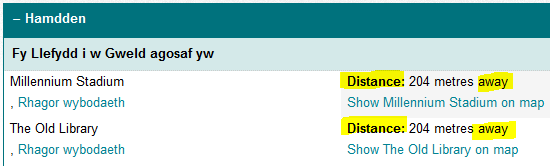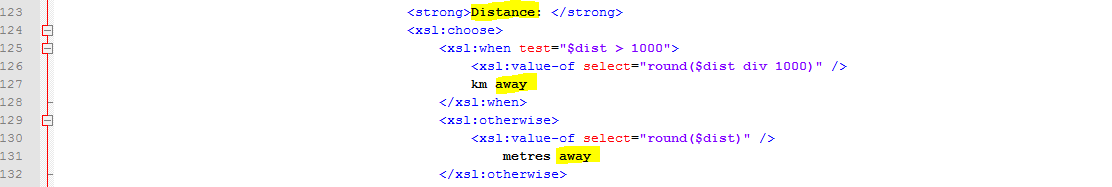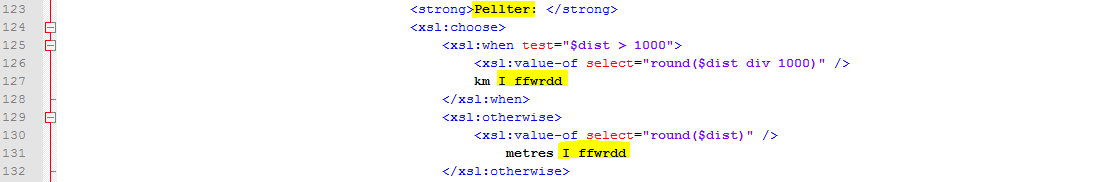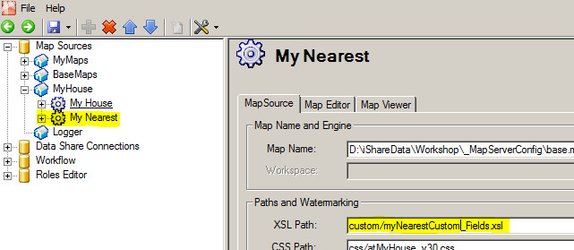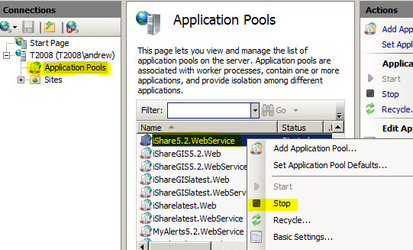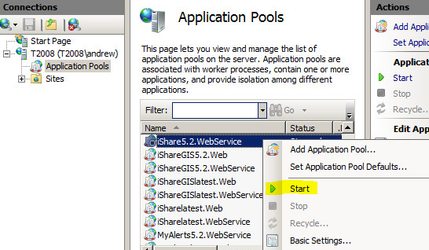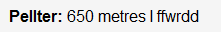iShare sites that cater for multiple languages (e.g. English and Welsh) are configured using Workspaces (please see the iShare Languages page for more information). Users who wish to also change the "Distance" and "away" language/text displayed on the MyHouse and MyNearest pages (see the example screenshot below) will need to make additional changes as per the Step-by-step guide below.
The guide below shows how to make the changes for the MyNearest page, the process is the same for the MyHouse page.
Step-by-step guide
- Create a custom directory (if there is not already one) within the WebService Directory (e.g. D:\Astun\iShare\5.4\WebApps\WebService\custom)
- Copy the myNearest_Fields.xsl (from e.g. D:\Astun\iShare\5.4\WebApps\WebService\xml\myNearest_Fields.xsl) to the new WebService\custom directory
- Rename the myNearest_Fields.xsl to e.g. myNearestCustom_Fields.xsl
- Edit the myNearestCustom_Fields.xsl file using a text editor performing a find and replace on "Distance" and "away" only in the following instances
e.g. from
to - Configure studio to use the new custom/myNearestCustom_Fields.xsl
- Refresh the relevant WebService Application Pool within IIS (right click and select "Stop", right click then start)
then - Finally, refresh your browser to view the changes
Related articles
Filter by label
There are no items with the selected labels at this time.