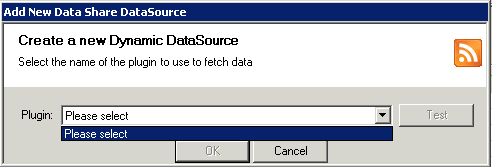...
...
| Page Properties | ||||||||||||||||
|---|---|---|---|---|---|---|---|---|---|---|---|---|---|---|---|---|
| ||||||||||||||||
|
Status colour Yellow title 5.4.2+
...
| Info |
|---|
For iShare versions prior to 5.4.8 it is advisable that you contact your Astun Consultant if you wish to configure a Dynamic Datasource. |
...
When you select to add a new Dynamic datasource you will see the following dialog.
Until one or more have been created you will not see any entries for selection.
...
Now you can make a selection. Once you have selected the required plugin you can use the Test button. You should see a "Test successful" dialog displayed.
Once you are happy with your connection details click OKclick OK you will be able to configure the General Data Share Connection Details.
Now that you have selected your python plugin you can configure the Display Name and Query Field.
...
On a normal Spatial Layer by clicking on the Data Share button to Include Data Share Information and selecting your Dynamic Datasource Name. This allows you to include information (fields) from your Dynamic Data Share connection.
...