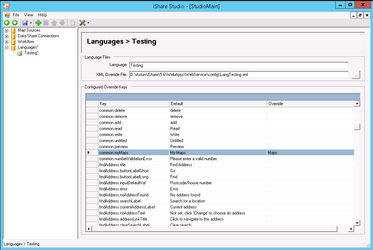...
- If possible make changes to your iShare Maps test instance, then test and apply the same changes to your live iShare instance (and test again).
You will be editing the languageBase.xml file for this process, this is a system file which will be overwritten during an iShare upgrade and any custom changes will be lost. For this reason you will need to create a new or custom version of this file and configure iShare to use it. Make a copy of the 'WebApps\WebService\xml\languageBase.xml' file and rename it, e.g. 'CustomlanguageBase.xml'
Within the Studio Master Settings configure the 'LanguageXSLFile' setting to be the path to the 'CustomlanguageBase.xsl' file e.g. 'F:\Astun\iShare\5.4\WebApps\WebService\xml\CustomlanguageBase.xml'
Make a copy of the 'WebApps\WebService\xml\CustomlanguageBase.xml' file and give it a suitable name that includes the date of back up (e.g. 'CustomlanguageBase_01_11_2014.xml') so you can revert back to this file should any issue arise. - Open 'CustomlanguageBase.xml' in a text editor (such as Notepad++).
- Search for 'common.myMaps' and this will take you to the relevant place within the file to make the change
The name of the My Maps tab in My House can be set by adding / modifying the following entry in the Language file.
e.g. from <key id="common.myMaps">My Maps</key>
to <key id="common.myMaps">Maps</key> Open Studio and click on the Languages node to open the Languages Editor. - Scroll down the list of entries until you find the one for common.myMaps. You will see that the Default is "My Maps".
- Enter the text that you wish to use to replace "My Maps" in the Override entry. In the screenshot above we have entered "Maps".
- Click Save to save your changes.
Step-by-step guide for iShare versions below 5.4
...