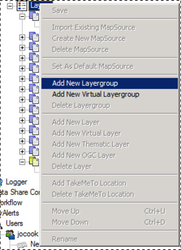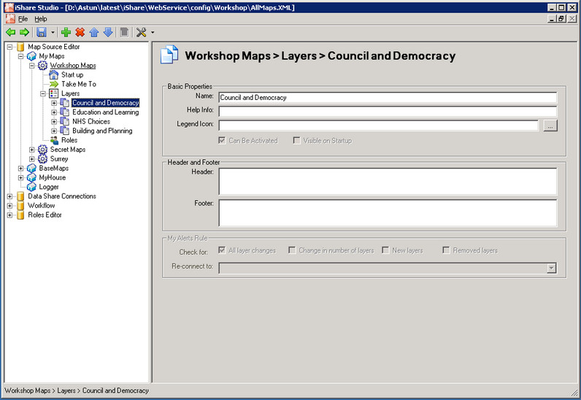A Layer Group allows you to group map layers of a similar type together under one group.
...
|
Basic Properties
Name
This is description that is shown to the user.
| Note |
|---|
The Name must not start with a number and can only contain alphanumeric characters, underscore, hyphen or spaces. Maximum length 32 characters. |
Help Info
The information entered here should be the metadata / additional help for the Layer Group which will be displayed as a tool tip in a future release.
...
| Code Block |
|---|
function DevPlanLink(document, destination) { var path = 'udp_bolton/pdf/'; var url = ''; switch (document) { //UDP case 'UDP': url += path + 'udp/BoltonUDPPolicies.pdf#' + destination; break; //LDF - not at present but... case 'LDF': url += path + 'udp/BoltonLDFPolicies.pdf#' + destination; break; } location.href = url; } |
Legend Icon
This is used for the ‘My House’ page and is the icon to be displayed along with the Name in the caption of the panel for the Layer Group. Click on the Browse button to find the icon that you wish to use or type the path in the box provided.
Can be activated
This is a My House setting and is used to define which layers can become “Active Layers”. The active layers will form the core of the services that can be shown.
Visible on Startup
This is a My House setting. Check this entry if you wish the selected layer to be visible to the user when they first display the page.
Header & Footer
Header
This can be HTML to define a Layer Group Header in My House / My Nearest.
Footer
This can be HTML to define a Layer Group Footer in My House / My Nearest.
...
These rules are only available for a My House / My Nearest Layer Group if My Alerts has been configured.
Check For:
All layer changes
If checked no My Alerts rules will be applied to the Layer Group and changes to the number of layers within the layer group, if a new layer is added to the layer group or if an existing layer is removed from the layer group will trigger an alert. E.g. a Special Schools layer is added to the Schools layer group. If you uncheck this entry then the other three entries become enabled.
...