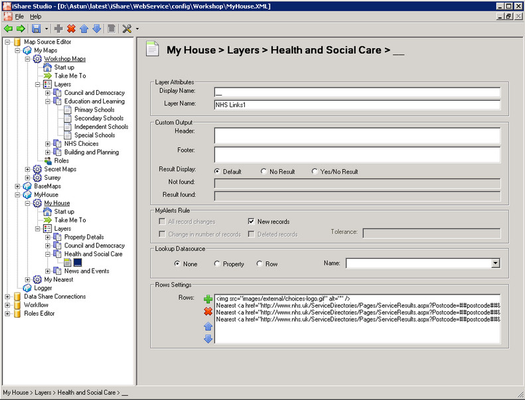Virtual Layers may only be used with My House and My Alerts. You may simply wish to add a link to a specific website to your My House page e.g. NHS Services or configure a General Alert in My Alerts.
...
In this example you would right click on the layer group say for Heath and Social Care and select to Add Virtual Layer. Then in the Row Settings at the bottom select the and add the information that you wished to be displayed including any html.
Layer Attributes
Display Name
If you do not want to display any name for this virtual layer then enter an underscore here.
...
| Note |
|---|
The Display Name must not start with a number and can only contain alphanumeric characters, underscore, hyphen or spaces. Maximum length 32 characters. |
Layer Name
Enter a unique name for the virtual layer.
Custom output
Please see My House Layer Custom Output for details. . This is only available for a My House virtual layer.
MyAlerts Rule
Please see My Alerts Layer Rules for details. Only available if My Alerts has been configured.
Lookup Datasource
If you wish to lookup information from a Datasource then select how you wish to
...
Select the Property radio button to lookup the Datasource by UPRN. Now select the Name for the DataShare entry for you require; in this case CTax_Banding. This shows all the information regarding council tax matching the UPRN of the selected address. E.g.
...
Select the Row radio button if you wish to return all the rows in a datasource such as an RSS Feed. Select a the relevant Name for the Datasource you wish to use. Now you just need to format the information to be displayed by entering something like the following in the Row Settings.
...