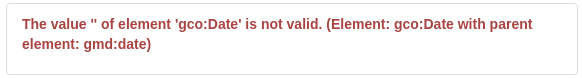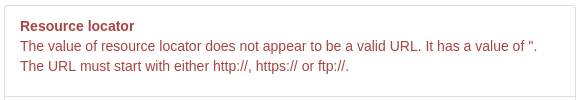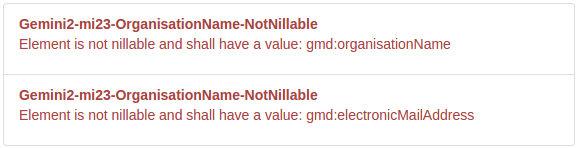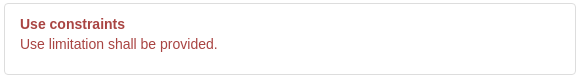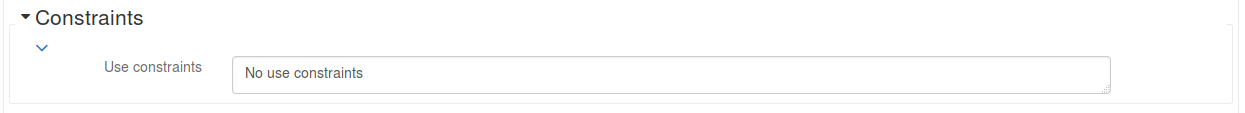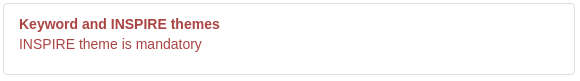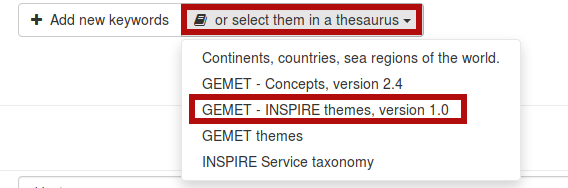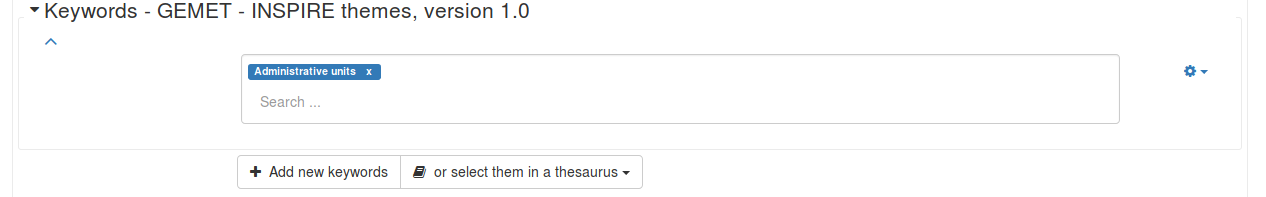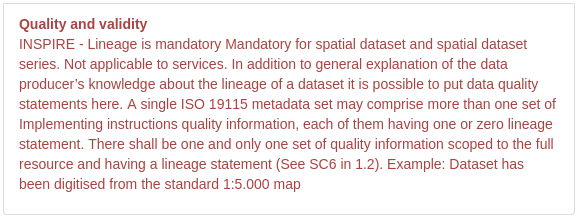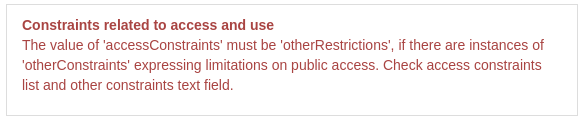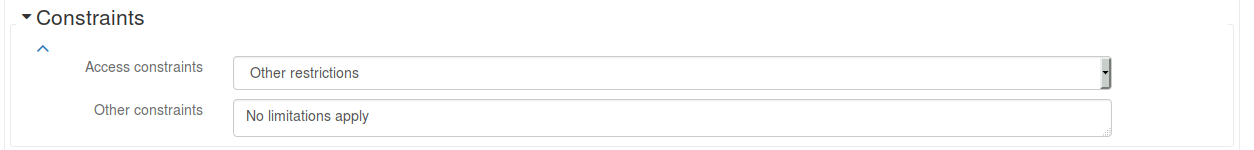This page is designed as a brief reference for constructing a minimal valid metadata record for data.gov.uk. It is not an exhaustive reference and should be used in conjunction with the published guidance on Gemini.
The GeoNetwork validation wizard is divided into sections relating to a particular validation schema or ruleset. For UK Gemini 2.3 the sections are as follows:
- Schema validation: xml syntax errors, root namespace errors, and some missing or invalid values in mandatory sections
- Schematron validation for ISO 19115(19139) UK GEMINI 2.3 Profile: Rules specific to UK Gemini
- Schematron validation / GeoNetwork recommendations: Generic rules such as language declarations
- INSPIRE metadata implementing rule validation: Rules specific to INSPIRE
- ISO / TS 19139 Table A.1 Constraints: Rules relating to the core ISO19139/19115 schema that UK Gemini and INSPIRE are derived from
- Schematron validation for ISO 19115(19139): Furtther rules relating to core ISO19139/19115 (two sections are required here to test rules in two separate formats)
Validation errors may occur in more than one section. Since UK Gemini is derived from INSPIRE and ISO19139/19115, the most efficient approach is to fix Gemini errors first.
The sections below should cover most errors. Please contact your Astun Consultant if you encounter any other errors and are unable to correct them.
Schema Validation Common Errors
- The value " of element <element> is not valid/" is not a valid value of union type <type>: Both errors refer to the same problem- a mandatory value is blank or invalid, such as a blank date field, or a character in an integer field. Mouse over the error to find the xpath location of the error.
Schematron validation for ISO 19115(19139) UK GEMINI 2.3 Profile
- The value of resource locator does not appear to be a valid URL: There is a blank resource locator. This is best located in Advanced Mode, in the Distribution Section under Online Resource. Mouse over the error to find the xpath location if necessary.
- Element-NotNillable: The given mandatory element is blank. This is best located in Advanced Mode, in the Identification Section, under Point of Contact
- Use constraints: The Gemini Guidance describes this as "restrictions and legal restraints on using the data resource". Not to be confused with Access Constraints (see below).
INSPIRE metadata implementing rule validation
- INSPIRE theme is mandatory: A keyword from the GEMET - INSPIRE themes, version 1.0 is mandatory. In default edit mode, navigate to Descriptive Keywords, Add new keywords and choose or select them in a thesaurus. Choose GEMET - INSPIRE themes, version 1.0 from the dropdown list and click the search bar to get the list of terms.
- INSPIRE - Lineage is mandatory: Gemini describes this as "information that led to the creation of the resource". Navigate in default mode to Data Quality Info/Lineage to complete.
- Constraints related to access and use: Gemini describes this as "restrictions and legal restraints on using the data resource". Navigate to the second Constraints element, which has a dropdown box for Access constraints with "Other restrictions" selected by default. If no conditions apply, then "No limitations apply" should be added in the Other constraints text box.