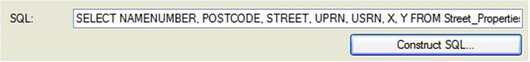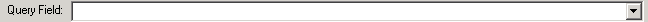Using the Construct SQL button helps you to build the SQL statement.
You will see a dialog similar to the following:
Firstly select the table from which you wish to select your fields by clicking on the dropdown list box and selecting the correct table name. You will then be shown all the fields that are available in the selected table. Select the entries that you wish to be used; this should include all fields that you may wish to display and any that will need to be used as key (cross-reference) entries. Click OK.
If you wish to include a field which holds a URL and that information contains a vertical bar “|” then this will need to be replaced by ##vbar## when you construct your SQL.
Next you need to select a field to be the Query field. The contents of this link field will be used as the link when displaying the data in iShare and is normally the unique id.
Once you are happy with your entries, click OK.
When constructing your SQL query you should only include fields that you wish to be exposed as all fields that are selected are exposed through the getdta.aspx web service Data Share Data Requests if you are using this for your development.