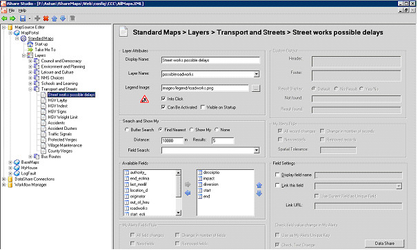Once you have downloaded the Elgin Roadworks data that you require and updated the .MAP file you will be able to add your Transport and Streets Layer Group and Layers via iShare Studio.
- Create a Layer Group for your Roadworks e.g. "Transport and Streets"
- Create the individual Classic Layers for each of the Roadworks types you wish to display.
In the above example we have added the layer for Street works possible delays.
For complete details on how to configure Layer Groups and Classic Layers please refer to the relevant topic.