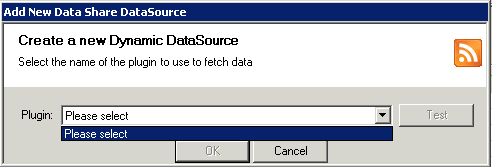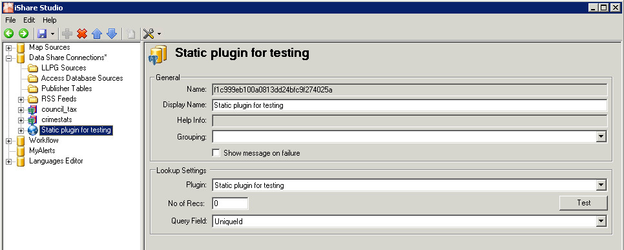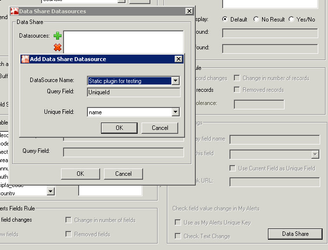5.4.2+
A Dynamic datasource is in fact a python plugin that allows you to get data when a page is loaded so no local copy is held in the Data Share database and is intended for use with My House layers. One example of a Dynamic Datasource would be retrieving current Bin Collection information by querying a Bin Collection Web Service. These are bespoke python plugins so if you would like to use this functionality then please call your Astun Consultant.
These plugins need to reside in the following folder:
D:\Astun\iShare\n.n\WebApps\WebService\config\DynamicDataSource
We have provided a examples.zip file in this location.
When you select to add a new Dynamic datasource you will see the following dialog.
Until one or more have been created you will not see any entries for selection.
Once you have created a plugin they will appear in the list for selection.
Now you can make a selection. Once you have selected the required plugin you can use the Test button. You should see a "Test successful" dialog displayed.
Once you are happy with your connection details click OK.
Now that you have selected your python plugin you can configure the Display Name and Query Field.
Click Save to save your new datasource.
Configuring My House to use your Dynamic datasource
Once you have configured your Dynamic datasource this may now be used for My House in one of the following two ways:
- As a Property Lookup Datasource in a Virtual Layer - where the Query Field must match the UPRN e.g.
This may only be used in a Virtual Layer in a normal (not virtual) Layer Group.
On a normal Spatial Layer by clicking on the Data Share button to Include Data Share Information and selecting your Dynamic Datasource Name. This allows you to include information (fields) from your Dynamic Data Share connection.