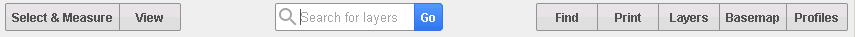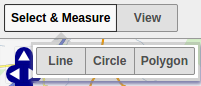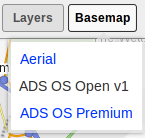The Application Bar displays the map tools that are frequently used to be shown all the time e.g.
Version 5.6 showing new Search function.
...
Click on a Button to display a Quick dialog such as a drop down selection with further Buttons or Links or a Full dialog for entering or selecting details with Cancel and OK or Close buttons.
Quick Dialog Examples
or
Full Dialog Example
The Buttons
| Button | Description |
|---|---|
Displays a further button selection of Line, Circle or Polygon | |
Displays a further button selection of Back, Forward, X,Y or Zoom | |
Displays a further button selection of PDF or Image | |
Displays a further button selection of Address Search, Find Nearest or Find Features | |
Profiles are used to collate information for a particular topic or category | |
Displays an Full dialog of the available layers for display. | |
Displays the list of available underlying [Base] Maps for selection. |