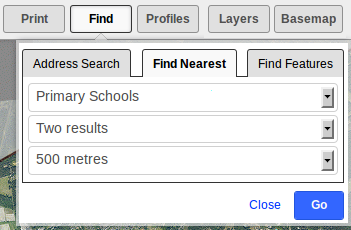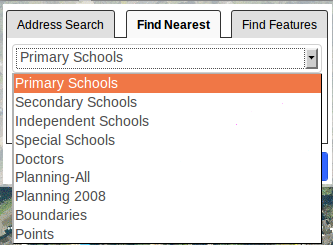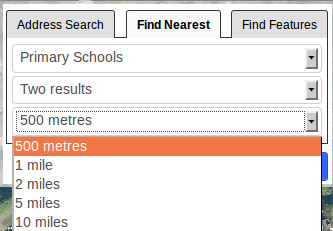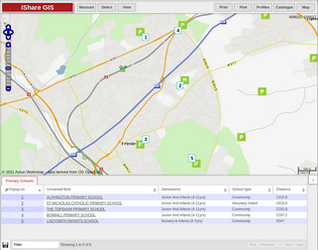Performing a Find Nearest search
Click on the Find button to display the Find drop down selection of tools.
Click on the Find Nearest tab and the Find Nearest selection details are displayed. | |
Click on the drop down list and select the category that you wish to perform a search for. The entries in the list will be determined by the map Layers that have this functionality enabled. | |
Select the number of results you wish to be returned. | |
And lastly the radius from you selected address that you wish to search within. Click Go to perform the Find Nearest search. | |
For our example we selected to see the nearest 5 Primary Schools within 5 miles. The results are listed in an Information Browser and the numbered results displayed on the map. To clear your query click the Clear search results link on the Find Nearest tab. |