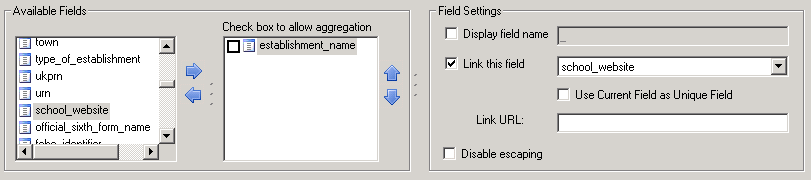...
- Create the "Education & Learning" Layer Group
- Create the individual Layers for each of the EduBase Layers you wish to display. Right click on the Education & Learning Layer Group and select Add Layer.
...
This should be 'ticked' and the link field school_website (or website_address in Version 1) should be selected from the drop down menu. This will create a link within the pop up window, e.g. for the individual School.
Styling your Layer
Click on the Modify Style button to display the SLD Style Editor.
...