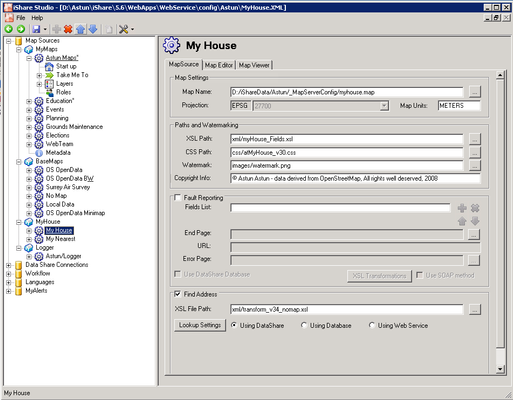Click on the Map Source icon for a My House Map Source and select the MapSource tab to enter the main options.
As My House Layers are Classic Layers you can Edit and View the Map using the Map Editor and Map Viewer tabs respectively.
Map Settings
Map Name
This should be the full path to the MapServer .map file.
Projection
This is not required for a My House or My Nearest Map Source.
Map Units
From Version 5.6.2. The general Map Units for the Map Source. This should be METERS for a My House or My Nearest Map Source. This setting replaces the 'Zoom Units' previously found in the MapSource Startup settings.
Paths and Watermarking
XSL Path
This defines the XML style sheet used in the translation from XML to HTML. This style sheet refers to the My House page. This should define the relative path from the root server site including.
CSS Path
This defines the cascading style sheet used in this theme. This should define the relative path from the root server site including filename and.
Watermark
This defines the watermark file. This should define the relative path from the root server site including filename and extension.
Copyright Info
The Copyright statement that will appear in the map.
...