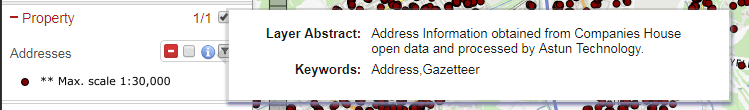Pre-requisites
This release of iShare requires the following to be installed:
- Windows Server 2012 R2, 2012, 2008 R2 or 2008
- Internet Information Services (IIS) Versions 8.5, 8.0, 7.5 or 7.0
- Microsoft .NET Framework V3.5 Service Pack 1 (installed and enabled)
iShare and its modules are installed using the iShare Installer. Any 3rd Party software required by iShare may be installed using the Astun 3rd Party Installer. The AstunPGInstaller will install any Astun scripts on your Data Share database depending upon the selected Install Options.
Installers
Studio
- The Windows Group Name caption now displays all on one line in the Add New Role dialog.
- Studio no longer crashes if there is no data available in an XML Data Share connection.
Data Share
iShare Core
iShare Maps
- The Address Search now honours the minChars parameter for the number of characters entered before auto complete searching starts in the atMyCouncil.aspx page. See Overriding the default value for Auto Complete Address Searching on the Creating your MyCouncil page.
- The Layer Metadata entered via the Layer Metadata Editor is now displayed when clicking the Display Metadata icon for the Layer.
My House / My Nearest
iShare GIS
- The Layer Metadata entered via the Layer Metadata Editor is now:
- Searchable via the multi Search box.
- Displayed when clicking the Display Metadata icon for the Layer e.g.