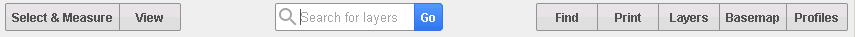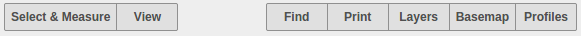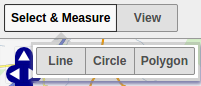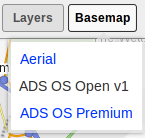The Application Bar displays the map tools that are frequently used so that they are shown all the time.
From V5.6.0 a OmniSearch box has been added to the Application bar for searching Layers and Metadata. The search Results will have a Show metadata link if metadata is found matching your search criteria to display all of the metadata for the Layer.
Version 5.6 showing new Search function.
Prior to Version 5.6
Click on a Button to display a Quick dialog such as a drop down selection with further Buttons or Links or a Full dialog for entering or selecting details with Cancel and OK or Close buttons.
Quick Dialog Examples
or
Full Dialog Example
The Buttons
| Button | Description |
|---|---|
Displays a further button selection of Line, Circle or Polygon | |
Displays a further button selection of Back, Forward, X,Y, Zoom or Link | |
Displays a further button selection of PDF or Image | |
Displays a further button selection of Address Search, Find Nearest or Find Features | |
Profiles are used to collate information for a particular topic or category | |
Displays an Full dialog of the available layers for display. | |
Displays the list of available underlying [Base] Maps for selection. |