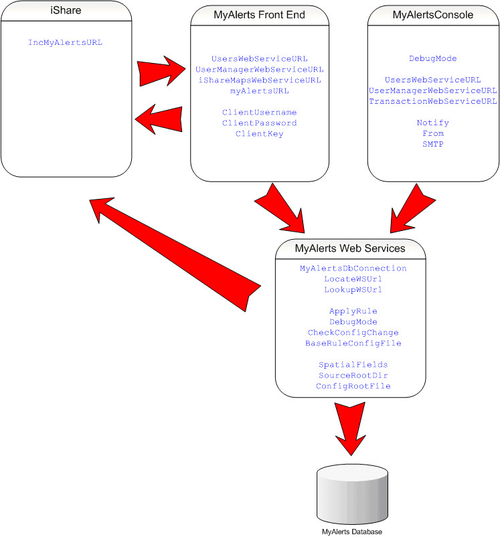
iShare My Alerts enables a member of the public to sign up to a Local Authority alert service that automatically sends an email when any council related service event happens within a predefined distance from their house. The module plugs into My House / My Nearest and picks up any new additions to data for a particular location.
Alerts can be configured for a wide range of council services and activities such as planning, road works, news and event alerts.
Once configured My Alerts is fully automated with minimal administration required. My Alerts encourages citizens to self serve and provides a regular broadcast of locally relevant information supporting citizen engagement and channel shift.
The following is a typical scenario:
Alerts can be set up for any Layer Group and, if required, the actual Layer configured in My House / My Nearest.
Users subscribe to alerts for Layer Groups rather than individual Layers. |
The following events will trigger an Alert in My Alerts.
Layer Group configuration overrides Layer configuration i.e. if you add a Layer into a Layer Group, but don't enable My Alerts on that Layer, then the initial addition of the Layer will trigger an alert. |
My Alerts will require the following components to be configured before running:
As users are entering passwords that get sent from the browser to the server as plaintext, we should strongly recommend that if a customer has My Alerts implemented on a live site, then that site should use HTTPS. |
The relationship of all the modules mentioned above and detailed configuration options needed are shown in the following diagram:
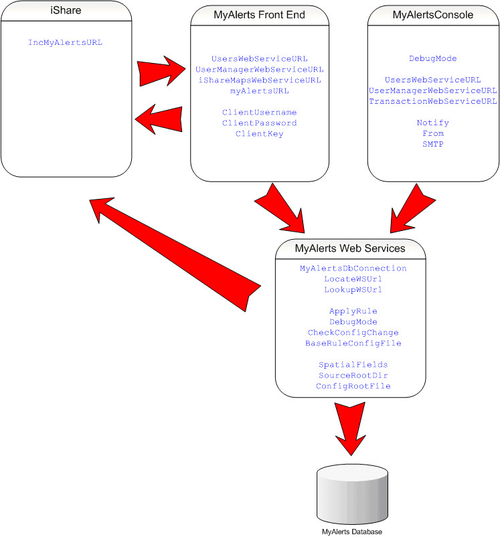
To set up logging for My Alerts go to the My Alerts installation folder (e.g. D:\Astun\iShare\5.4\MyAlerts). In both sub-folders create a logs folder if not present already. Copy / paste and rename the log4net.config.example to log4net.config in both the the Webservice and Console folders. Logging will now be generated on the next run.
To control the number of log files held by My Alerts adjust the MaxSizeRollBackups value in log4net.config. To control the file size of each backup adjust the MaximumFileSize value in the same file.