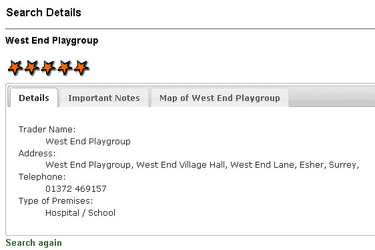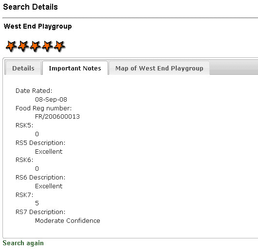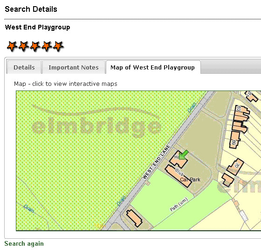/
Details Template
Details Template
This template works in a similar way to the other two in that you need to first define the table in Data Share from which you wish to return the data. You can add Tabs to this template to arrange the data that you wish to display in a more timely fashion. In the following example we have used the tabs 'Details' 'Important Notes' and 'Map of ….'
Example of a Details page
| Details tab | Important Notes tab | Map of... tab |
|---|---|---|
Page Start
The following code defines the RecordSetStart and the individual tabs that you wish to display.
Example
<h1>Search Details</h1>
<hr/>
<div class='atSearchDetails'>
##DataShare.SCORES_DOORS.RecordSetStart##
<h2>##Field.TRADNAME##</h2>
<br />##Field.HTML##
<div id="atTabs" style="font-size:12px">
<ul style="height:28px">
<li><a href="#atTab1">Details</a></li>
<li><a href="#atTab2">Important Notes</a></li>
<li><a href="#atTab3">Map of ##Field.TRADNAME##</a></li>
</ul>
Tabs
Then you need to code for the individual tabs as follows:
Example "Details" tab
<div id="atTab1">
<dl>
<dt>Trader Name:</dt>
<dd>##Field.TRADNAME##</dd>
<dt>Address:</dt>
<dd>##Field.LLPG_ADDRESS##</dd>
<dt>Telephone:</dt>
<dd>##Field.TEL##</dd>
<dt>Type of Premises:</dt>
<dd>##Field.PREMTYPEDESC##</dd>
</dl>
</div>
Example "Important Notes" tab
<div id="atTab2">
<dl>
<dt>Date Rated:</dt>
<dd>##Field.DTRATED##</dd>
<dt>Food Reg number:</dt>
<dd>##Field.FOOD_REG##</dd>
<dt>RSK5:</dt>
<dd>##Field.RSK5##</dd>
<dt>RS5 Description:</dt>
<dd>##Field.RS5_DESC##</dd>
<dt>RSK6:</dt>
<dd>##Field.RSK6##</dd>
<dt>RS6 Description:</dt>
<dd>##Field.RS6_DESC##</dd>
<dt>RSK7:</dt>
<dd>##Field.RSK7##</dd>
<dt>RS7 Description:</dt>
<dd>##Field.RS7_DESC##</dd>
</dl>
</div>
Example "Map of..." tab
<div id="atTab3">
<div>Map - click to view interactive maps</div>
<a href="http://emaps.elmbridge.gov.uk/default_ebc.aspx?MapSource=Elmbridge/ AllMaps&StartEasting=##Field.EASTING##&StartNorthing=##Field.NORTHING##&StartZoom=100">
<img width="700px" height="300px" src="http://emaps.elmbridge.gov.uk/MapGetImage.aspx?RequestType=Map&ZoomPin=1&ServiceAction=ZoomToLocation&MapSource=Elmbridge/AllMaps&Zoom=300&MapHeight=300&MapWidth=700&Easting=##Field.EASTING##&Northing=##Field.NORTHING##&mapid=-1" />
</a>
</div>
Page End
And finally the RecordSetEnd etc.
Example
</div> ##DataShare.SCORES_DOORS.RecordSetEnd## <a href="?RequestType=ParseTemplate&Template=FHRSearch.tmplt">Search again</a> </div>
, multiple selections available,
Related content
Results Template
Results Template
More like this
Create your Publisher Templates
Create your Publisher Templates
More like this
Search Template
Search Template
More like this
Information Browser
Information Browser
More like this
Add UPRN based information
Add UPRN based information
More like this
Selecting Fields to Display
Selecting Fields to Display
More like this